How to Create an ETH Wallet in Coins.ph: A Detailed Guide
Creating an Ethereum wallet in Coins.ph is a straightforward process that can be completed in just a few steps. Ethereum, often abbreviated as ETH, is a popular cryptocurrency that powers the Ethereum blockchain. Coins.ph is a Philippine-based digital wallet that allows users to store, send, and receive various cryptocurrencies, including ETH. In this guide, we will walk you through the process of creating an ETH wallet in Coins.ph, ensuring you have a secure and convenient way to manage your Ethereum assets.
Step 1: Download and Install the Coins.ph App
Before you can create an ETH wallet, you need to have the Coins.ph app installed on your smartphone. You can download the app from the Google Play Store for Android devices or the Apple App Store for iOS devices. Once installed, open the app and follow the on-screen instructions to create an account.
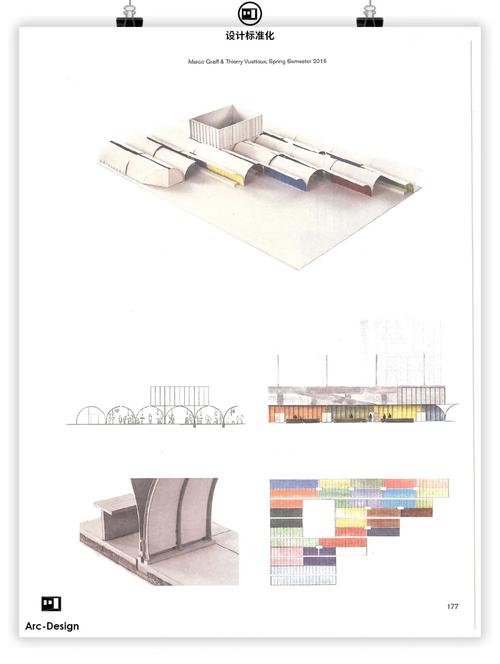
Step 2: Create an Account
When you open the Coins.ph app for the first time, you will be prompted to create an account. Enter your mobile number and follow the instructions to verify your identity. This process typically involves sending a verification code to your phone number and entering it into the app. Once your account is verified, you can proceed to create your ETH wallet.
Step 3: Navigate to the ETH Wallet Section
After creating your account, navigate to the ETH wallet section within the Coins.ph app. This can usually be found under the “Crypto” tab or a similar section. Once you are in the ETH wallet section, you will see options to create a new wallet or import an existing one.
Step 4: Create a New ETH Wallet
Click on the “Create New Wallet” option to generate a new ETH wallet. The app will generate a unique wallet address for you. This address is crucial as it is the only way to send and receive ETH. Make sure to keep this address safe and do not share it with anyone. You can also generate a QR code for easy scanning when receiving ETH.
Step 5: Set Up Security Features
For enhanced security, Coins.ph offers various features to protect your ETH wallet. You can enable two-factor authentication (2FA) to add an extra layer of security. Additionally, you can set up a backup phrase, which is a series of words that can be used to recover your wallet in case you lose access to your phone or the app.
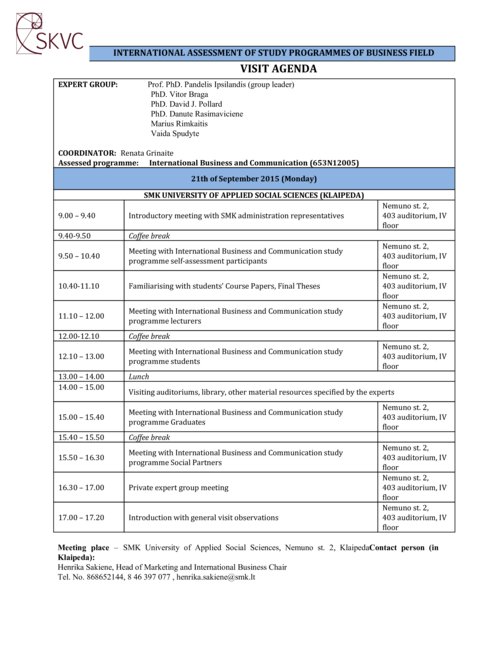
Here’s a table summarizing the security features available in Coins.ph:
| Feature | Description |
|---|---|
| Two-Factor Authentication (2FA) | Additional security layer that requires a verification code to access your wallet. |
| Backup Phrase | A series of words that can be used to recover your wallet in case of loss or theft. |
Step 6: Verify Your ETH Wallet
After setting up your ETH wallet, it is important to verify its authenticity. You can do this by sending a small amount of ETH to your wallet address and waiting for it to be confirmed on the Ethereum blockchain. Once the transaction is confirmed, you can be confident that your wallet is working correctly.
Step 7: Start Using Your ETH Wallet
Now that you have created your ETH wallet in Coins.ph, you can start using it to store, send, and receive Ethereum. You can use the app to view your wallet balance, track transactions, and even convert ETH to other cryptocurrencies or local fiat currency.
Remember to keep your wallet address and private keys secure. Never share them with anyone, and avoid using public Wi-Fi networks when accessing your wallet to prevent potential security breaches.
Creating an ETH wallet in Coins.ph is a simple and secure process that allows you to manage your Ethereum assets conveniently. By following the steps outlined in this guide, you can ensure that your ETH is stored safely and accessible whenever you need it.
