Send ETH from Crypto.com to Trust Wallet: A Comprehensive Guide
Transferring Ethereum (ETH) from your Crypto.com account to your Trust Wallet can be a straightforward process if you follow the right steps. In this detailed guide, I’ll walk you through the entire process, ensuring a smooth and secure transfer of your digital assets.
Understanding Ethereum and its Importance
Ethereum is a decentralized platform that runs smart contracts: applications that run exactly as programmed without any possibility of downtime, fraud, or third-party interference. ETH is the native cryptocurrency of the Ethereum platform and is used to pay for transaction fees on the network.
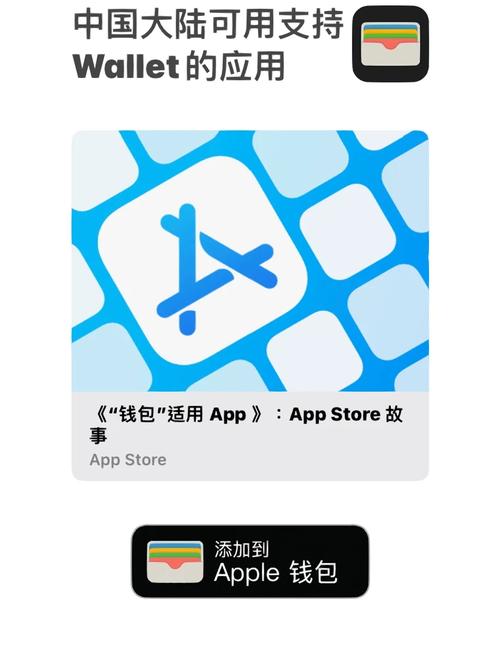
Setting Up Your Crypto.com Account
Before you can send ETH from Crypto.com to your Trust Wallet, you need to have a Crypto.com account. Here’s how to set one up:
- Visit the Crypto.com website or download the Crypto.com app.
- Click on “Sign Up” and enter your email address and password.
- Verify your email address by clicking on the link sent to your inbox.
- Complete the identity verification process by providing the required documents.
- Once your account is verified, you can start depositing ETH into your account.
Depositing ETH into Your Crypto.com Account
Once you have your Crypto.com account set up, you can deposit ETH into it. Here’s how to do it:
- Log in to your Crypto.com account.
- Go to the “Wallet” section.
- Click on “Deposit” next to Ethereum (ETH).
- Enter the amount of ETH you want to deposit.
- Copy the deposit address provided by Crypto.com.
- Send the ETH from your external wallet to the address you copied.
- Wait for the transaction to be confirmed on the Ethereum network.
Setting Up Your Trust Wallet
Trust Wallet is a mobile wallet that allows you to store, manage, and transact with your Ethereum and other ERC-20 tokens. Here’s how to set up your Trust Wallet:
- Download the Trust Wallet app from the App Store or Google Play Store.
- Open the app and click on “Create Wallet” or “Import Wallet” if you already have a wallet.
- Follow the instructions to create a new wallet or import an existing one.
- Remember your 12-word recovery phrase, as it is essential for accessing your wallet.
Transferring ETH from Crypto.com to Trust Wallet
Now that you have both your Crypto.com account and Trust Wallet set up, you can transfer your ETH. Here’s how to do it:
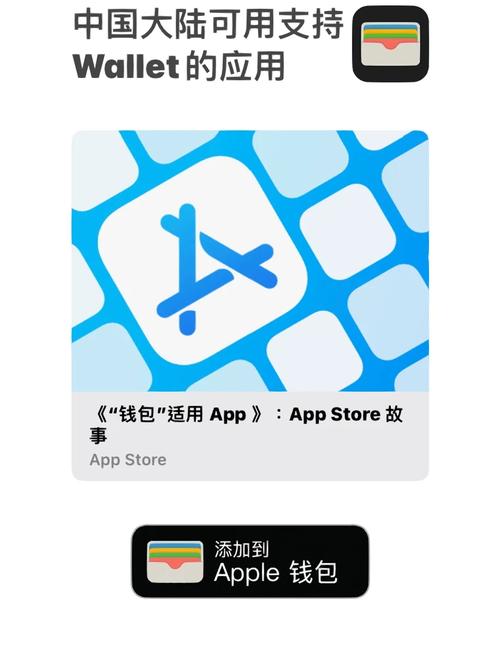
- Log in to your Crypto.com account.
- Go to the “Wallet” section.
- Click on “Send” next to Ethereum (ETH).
- Paste the address of your Trust Wallet into the “To” field.
- Enter the amount of ETH you want to send.
- Review the transaction details and click “Send” to confirm.
- Wait for the transaction to be confirmed on the Ethereum network.
Security Tips
When transferring ETH from Crypto.com to Trust Wallet, it’s crucial to prioritize security:
- Always double-check the wallet address before sending ETH.
- Use a secure internet connection to prevent unauthorized access to your account.
- Enable two-factor authentication (2FA) on your Crypto.com account.
- Keep your 12-word recovery phrase safe and private.
Conclusion
Transferring ETH from Crypto.com to Trust Wallet is a simple process that can be completed in a few steps. By following this guide, you can ensure a smooth and secure transfer of your digital assets. Remember to prioritize security and double-check all details before initiating any transactions.
| Step | Description |
|---|---|
| 1 | Set up your Crypto.com account and verify it. |
