How Do I Transfer ETH from Crypto.com to MetaMask?
Transferring Ethereum (ETH) from Crypto.com to MetaMask is a straightforward process that can be completed in a few simple steps. Whether you’re new to cryptocurrency or a seasoned investor, this guide will walk you through the entire process, ensuring a smooth and secure transfer.
Understanding the Process
Before diving into the transfer process, it’s important to understand the basics. Crypto.com is a cryptocurrency exchange and wallet platform, while MetaMask is a popular Ethereum wallet that allows you to store, send, and receive ETH and other ERC-20 tokens.
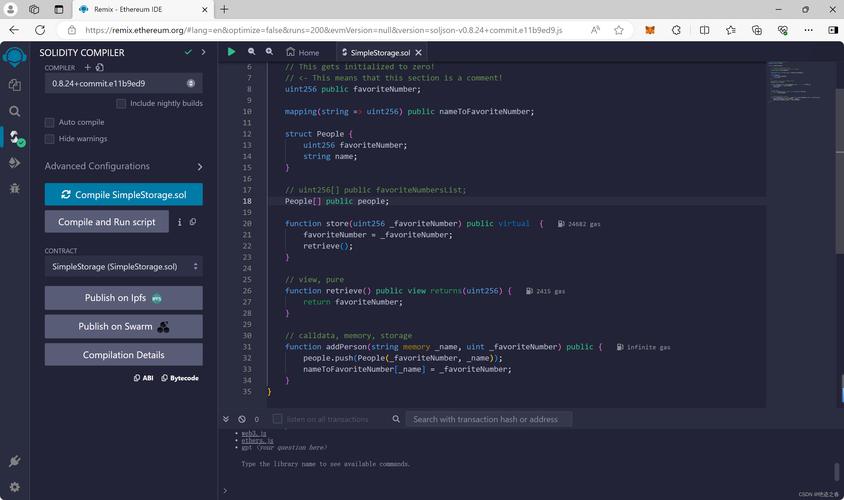
When you transfer ETH from Crypto.com to MetaMask, you’re essentially moving your assets from one wallet to another. This process involves generating a unique address on MetaMask and then using that address to initiate the transfer from Crypto.com.
Step-by-Step Guide
Now that you have a basic understanding of the process, let’s dive into the step-by-step guide to transferring ETH from Crypto.com to MetaMask.
Step 1: Set Up MetaMask
Before you can transfer ETH to MetaMask, you need to have the wallet installed on your device. Follow these steps to set up MetaMask:
- Visit the MetaMask website (metamask.io) and click on “Get MetaMask.” Choose the appropriate option for your device (Chrome extension, Firefox add-on, or mobile app).
- Follow the on-screen instructions to install the wallet on your device.
- Once installed, open the wallet and create a new account by clicking on “Create a Wallet.” Make sure to securely store your seed phrase, as it is the only way to recover your wallet if you lose access to it.
Step 2: Generate Your MetaMask Address
After setting up MetaMask, you need to generate a unique address where you’ll receive your ETH. Follow these steps:

- Open MetaMask and click on the account icon in the upper right corner.
- Select “Copy to clipboard” next to your account address to copy it.
Keep this address safe, as it will be used to initiate the transfer from Crypto.com.
Step 3: Log in to Crypto.com
Next, log in to your Crypto.com account. If you don’t have an account, you’ll need to create one by visiting the Crypto.com website and following the registration process.
Step 4: Navigate to the Withdrawal Section
Once logged in, navigate to the withdrawal section of your Crypto.com account. This is typically found in the “Assets” or “Wallet” section of the website.
Step 5: Select Ethereum (ETH)
From the list of available assets, select Ethereum (ETH). You’ll then be prompted to enter the amount you wish to withdraw and the destination address.
Step 6: Enter Your MetaMask Address
Paste the MetaMask address you copied earlier into the destination address field. Double-check that the address is correct, as sending ETH to an incorrect address can result in permanent loss.
Step 7: Confirm the Transaction
Review the transaction details, including the amount and destination address, to ensure everything is correct. Once you’re ready, click “Withdraw” to initiate the transfer.
Step 8: Wait for the Transaction to Be Processed
After initiating the transfer, you’ll need to wait for the transaction to be processed on the Ethereum network. This process can take anywhere from a few minutes to several hours, depending on network congestion.
Step 9: Verify the Transfer
Once the transaction is complete, log in to your MetaMask wallet and verify that the ETH has been received. You can do this by checking the transaction history in your wallet.
Additional Tips
Here are a few additional tips to ensure a successful ETH transfer from Crypto.com to MetaMask:
- Always double-check the destination address before initiating a transfer.
- Keep your MetaMask wallet and seed phrase secure.
- Stay informed about network congestion, as this can affect the speed of your transaction.
By following these steps and tips, you should be able to transfer ETH from Crypto.com to MetaMask without any issues. Happy trading!
