How to Receive ETH on Crypto.com: A Detailed Guide
Receiving Ethereum (ETH) on Crypto.com is a straightforward process that can be completed in a few simple steps. Whether you’re new to the world of cryptocurrencies or a seasoned investor, this guide will walk you through the entire process, ensuring a smooth and secure transaction.
Creating an Account on Crypto.com
Before you can receive ETH on Crypto.com, you’ll need to create an account. Here’s how to do it:

- Visit the Crypto.com website or download the Crypto.com app.
- Click on “Sign Up” and enter your email address and a strong password.
- Verify your email address by clicking on the link sent to your inbox.
- Complete the Know Your Customer (KYC) process by providing the required identification documents.
- Once your account is verified, you can proceed to the next step.
Adding an Ethereum Wallet
After creating your account, you’ll need to add an Ethereum wallet to receive ETH. Here’s how to do it:
- Log in to your Crypto.com account.
- Click on the “Wallets” tab.
- Click on “Add Wallet” and select “Ethereum (ETH).” You can also choose to add other cryptocurrencies if you wish.
- Enter the wallet address you want to use for receiving ETH.
- Click “Add Wallet” to confirm.
Receiving ETH
Once your Ethereum wallet is added, you can start receiving ETH. Here’s how to do it:
- Log in to your Crypto.com account.
- Click on the “Wallets” tab.
- Select your Ethereum wallet from the list of available wallets.
- Copy the wallet address displayed on the screen.
- Paste the copied address into the “Recipient Address” field on the Ethereum transaction page.
- Enter the amount of ETH you wish to receive.
- Review the transaction details and click “Send” to confirm.
Understanding Transaction Fees
When sending or receiving ETH, it’s important to understand transaction fees. Here’s what you need to know:
- Transaction fees are paid to miners for processing your transaction.
- Fees can vary depending on network congestion and the size of your transaction.
- Crypto.com offers a fee estimation tool to help you understand the expected fees for your transaction.
- It’s always a good idea to check the current fees on the Ethereum network before sending a transaction.
Verifying Transactions
After sending ETH to your Crypto.com wallet, it’s important to verify the transaction. Here’s how to do it:
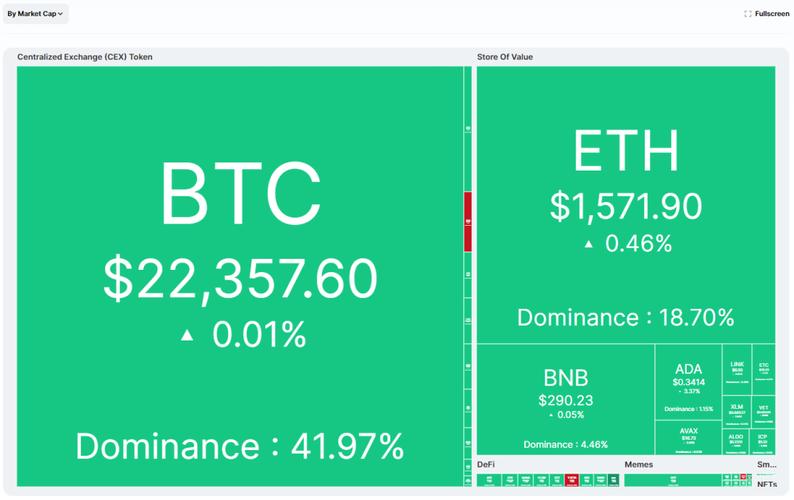
- Log in to your Crypto.com account.
- Click on the “Wallets” tab.
- Select your Ethereum wallet.
- Look for the transaction in the transaction history. It should show the amount of ETH received and the transaction fee.
- Check the transaction hash to ensure it matches the transaction hash on the Ethereum network.
Security Tips
Security is crucial when dealing with cryptocurrencies. Here are some tips to keep your Crypto.com account and ETH safe:
- Use a strong, unique password for your Crypto.com account.
- Keep your private keys and seed phrases secure. Never share them with anyone.
- Regularly update your Crypto.com app and device software to protect against vulnerabilities.
Conclusion
Receiving ETH on Crypto.com is a simple and secure process. By following these steps, you can easily add an Ethereum wallet, receive ETH, and stay informed about your transactions. Always remember to prioritize security and stay up-to-date with the latest developments in the cryptocurrency world.
| Step | Description |
|---|---|
1
相关文章Like |
