How to Transfer ETH from Coinbase to Coins.ph: A Detailed Guide
Transferring Ethereum (ETH) from Coinbase to Coins.ph can be a straightforward process if you follow the right steps. In this guide, I’ll walk you through the entire process, ensuring a smooth and secure transfer of your ETH. Whether you’re new to cryptocurrency or a seasoned investor, this guide is designed to help you navigate the transfer process with ease.
Understanding the Process
Before diving into the transfer process, it’s important to understand the basics. Coinbase is a popular cryptocurrency exchange that allows users to buy, sell, and trade various cryptocurrencies, including Ethereum. Coins.ph, on the other hand, is a Philippine-based fintech company that offers a range of financial services, including cryptocurrency trading and wallet services.
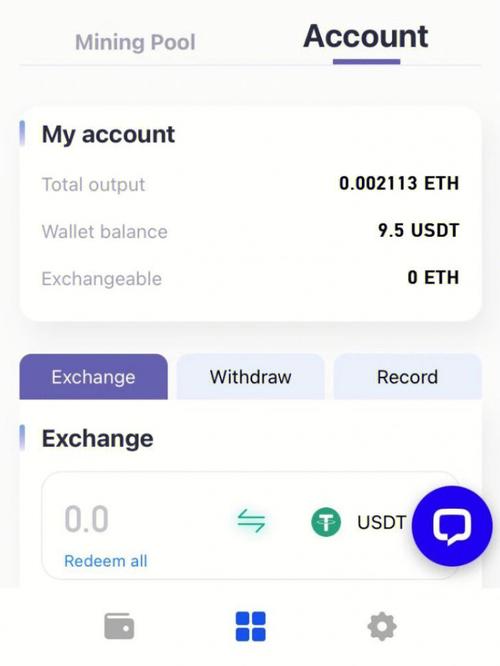
When transferring ETH from Coinbase to Coins.ph, you’ll need to follow these steps:
- Generate a receiving address on Coins.ph
- Send ETH from Coinbase to the generated address
- Track the transaction and confirm its completion
Generating a Receiving Address on Coins.ph
Before you can send ETH to Coins.ph, you’ll need to generate a receiving address. Here’s how to do it:
- Log in to your Coins.ph account.
- Go to the “Crypto” section and select “Ethereum” from the list of available cryptocurrencies.
- Click on the “Receive” button to generate a new receiving address.
- Copy the generated address and keep it safe. This is the address you’ll use to receive ETH from Coinbase.
Sending ETH from Coinbase to Coins.ph
Once you have the receiving address, you can proceed to send ETH from Coinbase. Here’s how to do it:
- Log in to your Coinbase account.
- Go to the “Accounts” section and select “Ethereum” from the list of available cryptocurrencies.
- Click on the “Send” button to initiate a transfer.
- Paste the receiving address you copied from Coins.ph into the “To” field.
- Enter the amount of ETH you wish to send. Make sure to include the network fee to avoid any delays in the transaction.
- Review the transaction details and click “Send” to confirm the transfer.
Tracking the Transaction
After sending ETH from Coinbase to Coins.ph, it’s important to track the transaction to ensure it’s completed successfully. Here’s how to do it:
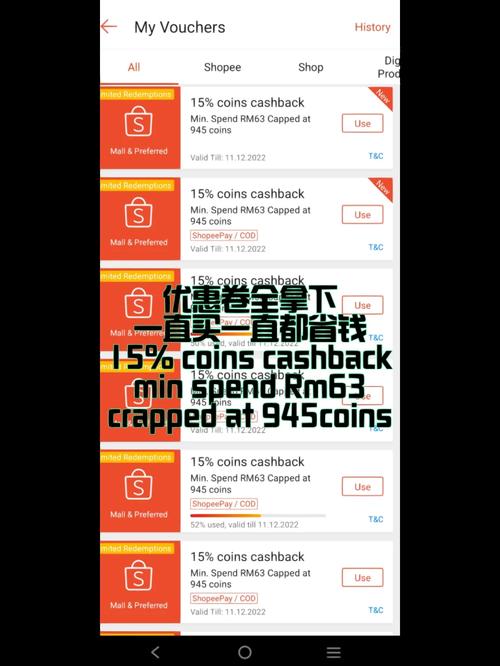
- Go to an Ethereum blockchain explorer, such as Etherscan, and paste the transaction hash into the search bar.
- Review the transaction details to confirm that it has been processed and is on its way to Coins.ph.
- Wait for the transaction to be confirmed by the Ethereum network. This process can take anywhere from a few minutes to several hours, depending on the network congestion.
Confirming the Completion of the Transfer
Once the transaction has been confirmed by the Ethereum network, you can proceed to confirm the completion of the transfer. Here’s how to do it:
- Log in to your Coins.ph account.
- Go to the “Crypto” section and select “Ethereum” from the list of available cryptocurrencies.
- Check your wallet balance to confirm that the ETH has been received.
Additional Tips
Here are some additional tips to ensure a smooth and secure transfer of ETH from Coinbase to Coins.ph:
- Always double-check the receiving address before sending ETH to avoid sending funds to the wrong address.
- Keep your Coinbase and Coins.ph account credentials secure to prevent unauthorized access.
- Stay informed about the latest cryptocurrency news and updates to stay ahead of potential risks and opportunities.
By following these steps and tips, you should be able to transfer ETH from Coinbase to Coins.ph with ease. Remember to take your time and double-check each step to ensure a successful transfer.
