How to Buy Digital Coin from ETH in Bittrex
Are you looking to diversify your cryptocurrency portfolio by purchasing digital coins using Ethereum (ETH) on Bittrex? Bittrex is a popular cryptocurrency exchange that offers a wide range of digital assets for trading. In this guide, I will walk you through the step-by-step process of buying digital coins from ETH on Bittrex. Whether you are a beginner or an experienced trader, this detailed guide will help you navigate the platform and execute your transactions with ease.
Creating a Bittrex Account
Before you can start buying digital coins, you need to create a Bittrex account. Here’s how to do it:

- Visit the Bittrex website and click on the “Sign Up” button.
- Enter your email address and choose a strong password.
- Complete the captcha to verify that you are not a robot.
- Check your email for a confirmation link and click on it to activate your account.
- Log in to your Bittrex account and complete the two-factor authentication (2FA) process for added security.
Verifying Your Bittrex Account
For security reasons, Bittrex requires you to verify your account before you can deposit or withdraw funds. Here’s how to verify your account:
- Log in to your Bittrex account and navigate to the “Verify” section.
- Enter your personal information, including your full name, date of birth, and country of residence.
- Upload a government-issued photo ID, such as a passport or driver’s license.
- Upload a proof of address, such as a utility bill or bank statement, dated within the last 3 months.
- Wait for Bittrex to review your documents. This process can take up to 24 hours.
Depositing ETH to Your Bittrex Account
Once your account is verified, you can deposit ETH into your Bittrex wallet. Here’s how to do it:
- Log in to your Bittrex account and navigate to the “Wallets” section.
- Click on the “Deposit” button next to the ETH currency.
- Copy the ETH deposit address provided by Bittrex.
- Send ETH from your external wallet or exchange to the copied address.
- Wait for the transaction to be confirmed on the blockchain. This process can take up to 30 minutes.
Buying Digital Coins from ETH
Now that you have ETH in your Bittrex account, you can start buying digital coins. Here’s how to do it:
- Log in to your Bittrex account and navigate to the “Markets” section.
- Search for the digital coin you want to buy by typing its name or symbol in the search bar.
- Click on the digital coin to view its trading pair with ETH.
- Enter the amount of ETH you want to spend in the “Buy” field.
- Review the transaction details and click on the “Buy” button to execute the trade.
Monitoring Your Transactions
After you have bought digital coins, it’s important to monitor your transactions and the performance of your investments. Here are some tips:
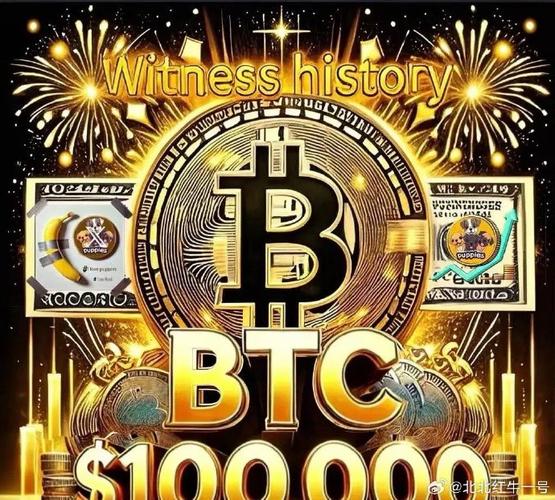
- Regularly check your Bittrex account to ensure that your transactions are successful.
- Keep track of the market price of the digital coins you have purchased.
- Stay informed about news and developments related to the digital coins you own.
- Consider setting up price alerts to notify you when the price of a digital coin reaches a certain level.
Conclusion
Buying digital coins from ETH on Bittrex is a straightforward process, as long as you follow these steps. By creating a Bittrex account, verifying your identity, depositing ETH, and executing trades, you can diversify your cryptocurrency portfolio and potentially earn a profit. Remember to always do your research and exercise caution when trading digital coins.
| Step | Description |
|---|
