How to Mine ETH Coin: A Comprehensive Guide
Are you interested in mining Ethereum (ETH) coins? If so, you’ve come to the right place. Mining ETH can be a profitable venture, but it requires a good understanding of the process and the necessary equipment. In this article, we’ll delve into the details of how to mine ETH coins, covering everything from the basics to advanced strategies.
Understanding Ethereum Mining
Ethereum mining is the process of validating transactions on the Ethereum blockchain and adding them to the blockchain. Miners are rewarded with ETH for their efforts. To mine ETH, you need a computer with a powerful graphics processing unit (GPU), a reliable internet connection, and a wallet to store your ETH coins.

Choosing the Right Hardware
The first step in mining ETH is to choose the right hardware. The most important component is your GPU. Ethereum mining is a GPU-intensive process, so you’ll need a high-performance GPU to be competitive. Some popular GPUs for Ethereum mining include the NVIDIA GeForce RTX 3080, RTX 3070, and AMD Radeon RX 6800 XT.
Here’s a table comparing some popular GPUs for Ethereum mining:
| GPU Model | Hash Rate (MH/s) | Power Consumption (W) | Price (USD) |
|---|---|---|---|
| NVIDIA GeForce RTX 3080 | 52-58 | 250-320 | 1,000-1,200 |
| NVIDIA GeForce RTX 3070 | 45-50 | 220-240 | 700-900 |
| AMD Radeon RX 6800 XT | 45-50 | 225-250 | 800-1,000 |
When choosing a GPU, consider the hash rate, power consumption, and price. A higher hash rate means you can mine more ETH, but it also means higher power consumption and costs. Make sure to choose a GPU that offers a good balance between performance and cost.
Setting Up Your Mining Rig
Once you’ve chosen your GPU, you’ll need to set up your mining rig. This involves assembling the components, including the GPU, CPU, motherboard, RAM, storage, and power supply. You’ll also need to connect the GPU to the motherboard and install the necessary drivers.
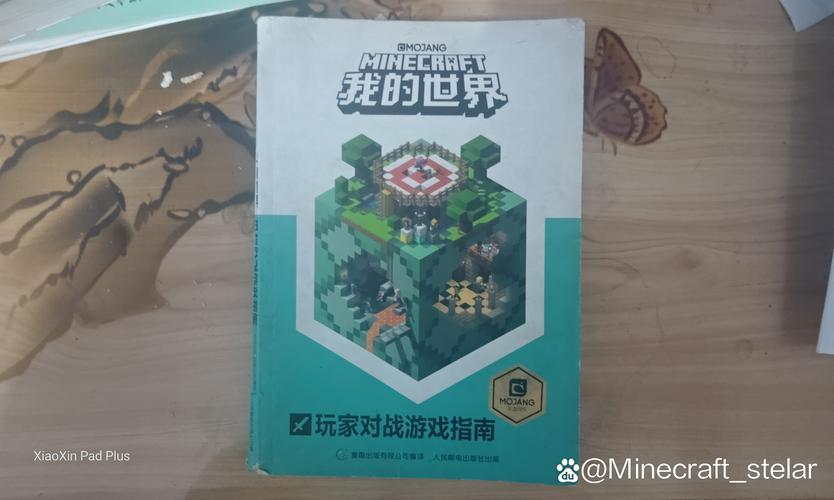
Here’s a step-by-step guide to setting up your mining rig:
- Assemble the components on the motherboard, including the CPU, RAM, and storage.
- Connect the GPU to the motherboard using the appropriate slots.
- Install the necessary drivers for your GPU and other components.
- Connect the power supply to the components.
- Connect the monitor, keyboard, and mouse to the rig.
- Power on the rig and install the operating system if necessary.
Joining a Mining Pool
While solo mining is possible, it’s generally more profitable to join a mining pool. A mining pool is a group of miners who work together to mine ETH. When a block is successfully mined, the rewards are distributed among the pool members based on their contribution.
Here are some popular Ethereum mining pools:
- Ethpool
- Poolin
- Bitclub Network
- SparkPool
When choosing a mining pool, consider factors such as fees, pool size, and location. Some pools charge a small fee for their services, while others are free. Larger pools generally offer more stability, but they may also have higher fees.
Optimizing Your Mining Rig
Optimizing your mining rig can help improve your profitability. Here are some tips for optimizing your rig:
- Keep your rig cool: Overheating can damage your components and reduce performance. Use fans and cooling systems to keep your rig cool.
- Monitor your power consumption: Minimize
