Send ETH from Crypto.com: A Comprehensive Guide
Are you looking to send Ethereum (ETH) from Crypto.com? If so, you’ve come to the right place. In this detailed guide, I’ll walk you through the entire process, from setting up your Crypto.com account to successfully sending ETH. Whether you’re a beginner or an experienced crypto user, this guide will provide you with all the information you need.
Setting Up Your Crypto.com Account
Before you can send ETH from Crypto.com, you’ll need to create an account. Here’s how to do it:
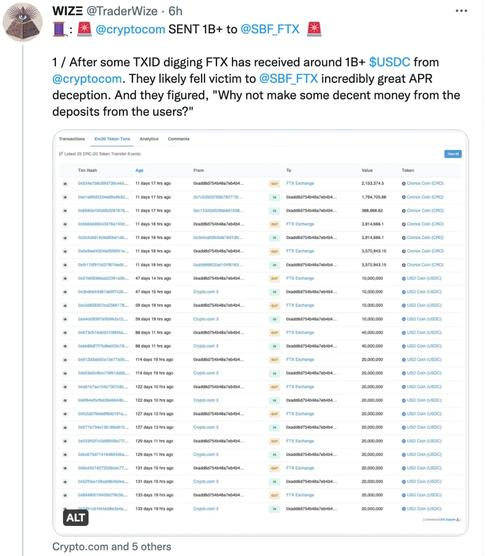
- Visit the Crypto.com website or download the Crypto.com app.
- Click on “Sign Up” and enter your email address and a strong password.
- Verify your email address by clicking on the link sent to your inbox.
- Complete the Know Your Customer (KYC) process by providing your personal information, including your full name, date of birth, and address.
- Upload a government-issued ID for verification purposes.
- Once your account is verified, you can start using the platform to send ETH.
Adding Funds to Your Crypto.com Account
After setting up your account, you’ll need to add funds to it. Here are the steps to add funds to your Crypto.com account:
- Log in to your Crypto.com account.
- Click on the “Funds” tab at the top of the page.
- Select “Deposit” from the dropdown menu.
- Choose your preferred deposit method, such as bank transfer, credit/debit card, or another cryptocurrency.
- Enter the amount you wish to deposit and follow the instructions to complete the transaction.
- Once the funds are added to your account, you can proceed to send ETH.
How to Send ETH from Crypto.com
Now that you have funds in your Crypto.com account, it’s time to send ETH. Here’s how to do it:
- Log in to your Crypto.com account.
- Click on the “Send” tab at the top of the page.
- Select “ETH” from the dropdown menu.
- Enter the recipient’s Ethereum address in the “To” field.
- Enter the amount of ETH you wish to send. You can also choose to send a percentage of your total ETH balance.
- Review the transaction details and click “Send” to confirm the transaction.
- Once the transaction is confirmed, the ETH will be sent to the recipient’s address.
Understanding Transaction Fees
When sending ETH from Crypto.com, you’ll need to pay a transaction fee. Here’s what you need to know about transaction fees:
- Transaction fees are paid in ETH and are used to compensate the Ethereum network for processing your transaction.
- The fee amount can vary depending on the network congestion and the speed at which you want your transaction to be processed.
- Crypto.com provides an estimated fee amount based on the current network conditions. You can choose to pay the suggested fee or opt for a higher fee for faster processing.
Tracking Your Transactions
After sending ETH from Crypto.com, it’s important to track your transaction to ensure it’s processed successfully. Here’s how to track your transaction:
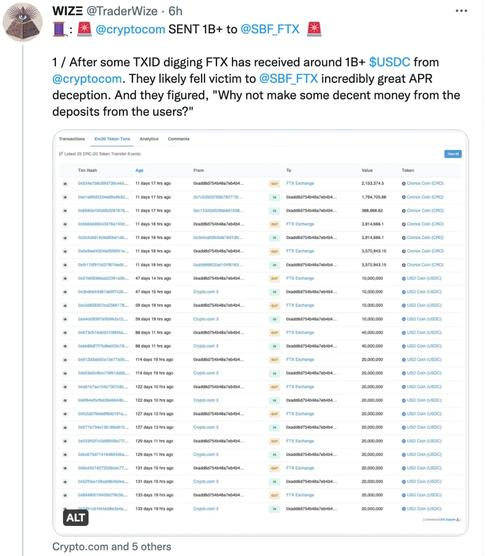
- Log in to your Crypto.com account.
- Click on the “Transactions” tab at the top of the page.
- Search for the transaction by entering the recipient’s Ethereum address or the transaction ID.
- Review the transaction details, including the amount sent, fee paid, and current status.
Common Issues and Solutions
While sending ETH from Crypto.com is generally straightforward, you may encounter some issues along the way. Here are some common issues and their solutions:
| Issue | Solution |
|---|---|
| Transaction not confirmed | Check the network congestion and consider increasing the transaction fee. |
