Can You Send ETH from Crypto.com to Coinbase Wallet?
Transferring Ethereum (ETH) from your Crypto.com account to your Coinbase wallet is a process that can be both straightforward and a bit complex, depending on your familiarity with cryptocurrency exchanges and wallets. In this detailed guide, I’ll walk you through the steps, considerations, and potential issues you might encounter.
Understanding the Process
Before diving into the specifics, it’s important to understand the basic process of sending ETH from one wallet to another. When you send ETH from Crypto.com to Coinbase, you’re essentially transferring ownership of the Ethereum from your Crypto.com account to your Coinbase wallet. This involves generating a unique address on Coinbase, sending the ETH from Crypto.com to that address, and then waiting for the transaction to be confirmed on the Ethereum network.
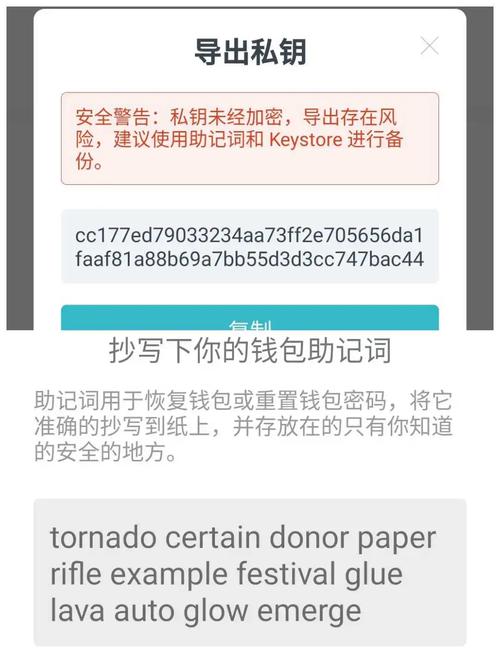
Step-by-Step Guide
Here’s a step-by-step guide to sending ETH from Crypto.com to Coinbase:
-
Log in to your Crypto.com account.
-
Go to the “Send” section and select Ethereum (ETH) as the asset you want to send.
-
Enter the amount of ETH you wish to send. Make sure you have enough ETH in your Crypto.com account to cover the amount you’re sending, plus any transaction fees.
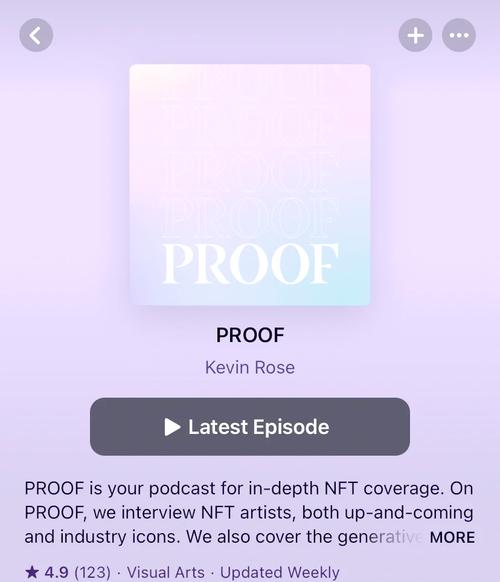
-
Enter the destination address. This is the address of your Coinbase wallet where you want the ETH to be sent. You can find this address by logging into your Coinbase account, going to the “Accounts” section, and selecting the wallet you want to receive the ETH.
-
Review the transaction details. Double-check the destination address and the amount of ETH you’re sending. Once you’re sure everything is correct, confirm the transaction.
-
Wait for the transaction to be confirmed. The time it takes for the transaction to be confirmed can vary depending on the current network congestion. You can track the transaction on the Ethereum blockchain to see its progress.
Understanding Transaction Fees
One important aspect of sending ETH is understanding transaction fees. When you send ETH from Crypto.com to Coinbase, you’ll need to pay a network fee to the Ethereum network. This fee is used to process your transaction and is paid in ETH. The fee can vary based on network congestion, so it’s a good idea to check the current fee before sending your ETH.
| Transaction Speed | Estimated Fee (in ETH) |
|---|---|
| Slow | 0.0005 ETH |
| Standard | 0.001 ETH |
| Fast | 0.002 ETH |
Security Considerations
When transferring ETH from one wallet to another, security is paramount. Here are some key security considerations:
-
Always double-check the destination address. A small typo can result in your ETH being sent to the wrong address, which is irreversible.
-
Be cautious of phishing attempts. Never share your private keys or other sensitive information with anyone.
-
Use a secure internet connection. Avoid sending ETH over public Wi-Fi networks, as they can be easily intercepted.
Conclusion
Transferring ETH from Crypto.com to Coinbase is a process that requires attention to detail and a good understanding of cryptocurrency transactions. By following the steps outlined in this guide and being mindful of security considerations, you can successfully send ETH from your Crypto.com account to your Coinbase wallet.
