How to Transfer ETH from Crypto.com to Coinbase: A Step-by-Step Guide
Transferring Ethereum (ETH) from Crypto.com to Coinbase can be a straightforward process if you follow the right steps. Whether you’re looking to sell your ETH or simply move it to a different platform, this guide will walk you through the entire process. Let’s dive in.
Understanding the Process
Before you start transferring your ETH, it’s essential to understand the process. Here’s a brief overview:
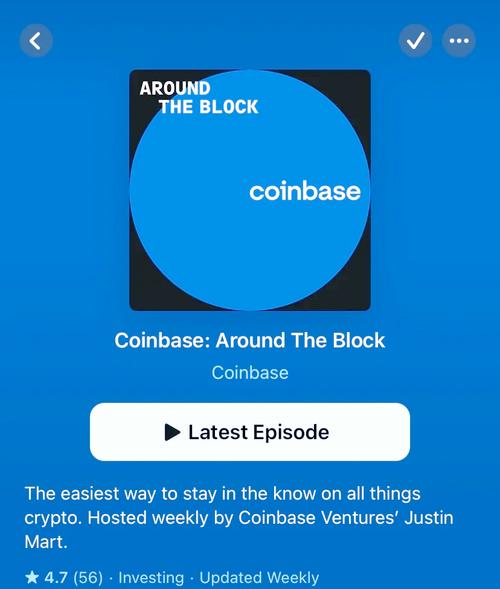
- Log in to your Crypto.com account.
- Access your ETH wallet.
- Generate a withdrawal address for Coinbase.
- Initiate the transfer from Crypto.com to Coinbase.
- Wait for the transaction to be confirmed.
Now, let’s break down each step in detail.
Step 1: Log in to Your Crypto.com Account
Head over to the Crypto.com website and log in to your account. If you don’t have an account yet, you’ll need to create one. The registration process is straightforward and requires basic information like your email address, phone number, and a password.
Step 2: Access Your ETH Wallet
Once logged in, navigate to your wallet section. You should see a list of available cryptocurrencies, including Ethereum. Click on ETH to access your wallet.
Step 3: Generate a Withdrawal Address for Coinbase
Before you can transfer your ETH, you need to generate a withdrawal address for Coinbase. This address is unique to your Coinbase account and ensures that your ETH is sent to the correct destination. Here’s how to do it:
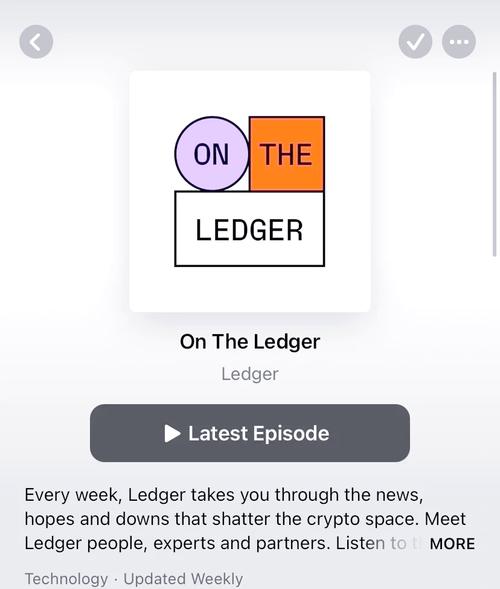
- Go to the Coinbase website and log in to your account.
- Click on your profile icon in the top-right corner and select “Settings.” Then, choose “Accounts.” Under “Crypto accounts,” click on “Add account.” Select Ethereum (ETH) as the currency.
- Follow the prompts to generate a new address. You can choose to generate a new address each time or use a saved one.
- Copy the generated address and keep it safe. You’ll need it to initiate the transfer from Crypto.com.
Step 4: Initiate the Transfer from Crypto.com to Coinbase
Now that you have your Coinbase address, it’s time to initiate the transfer:
- In your Crypto.com wallet, select the amount of ETH you want to transfer. Make sure you have enough ETH in your wallet to cover the transfer fee.
- Paste the Coinbase address you copied earlier into the “To” field.
- Review the transaction details, including the amount and fee, to ensure everything is correct.
- Click “Withdraw” to initiate the transfer. You may need to enter your 2FA code or confirm the transaction through email.
Step 5: Wait for the Transaction to Be Confirmed
Once you’ve initiated the transfer, you’ll need to wait for the transaction to be confirmed. The time it takes for the transaction to be confirmed can vary depending on the network congestion and the Ethereum network’s current conditions. You can track the progress of your transaction on both Crypto.com and Coinbase.
Here’s how to track your transaction:
- Crypto.com: Go to your wallet and click on the “Transactions” tab. You should see your recent transfer listed there.
- Coinbase: Go to your account and click on “Activity.” You should see the incoming transaction listed there once it’s confirmed.
Additional Tips
Here are a few additional tips to ensure a smooth transfer:
- Always double-check the address before initiating the transfer. A small typo can result in your ETH being sent to the wrong address.
- Keep an eye on the Ethereum network’s current conditions. High network congestion can lead to longer confirmation times.
- Consider using a hardware wallet for storing your ETH. This provides an extra layer of security and ensures that your private keys are not exposed.
By following these steps and tips, you should be able to transfer your ETH from Crypto.com to Coinbase without any issues. Happy trading!
