Withdraw ETH from Crypto.com to MetaMask: A Comprehensive Guide
Transferring Ethereum (ETH) from your Crypto.com wallet to your MetaMask wallet is a straightforward process that can be completed in a few simple steps. Whether you’re new to cryptocurrency or a seasoned investor, this guide will walk you through the entire process, ensuring a smooth and secure transfer.
Understanding the Process
Before diving into the steps, it’s important to understand the process behind transferring ETH from Crypto.com to MetaMask. Both platforms use blockchain technology to facilitate transactions, but they operate independently. Crypto.com is a cryptocurrency exchange and wallet platform, while MetaMask is a digital wallet that allows you to store, send, and receive cryptocurrencies, including ETH.
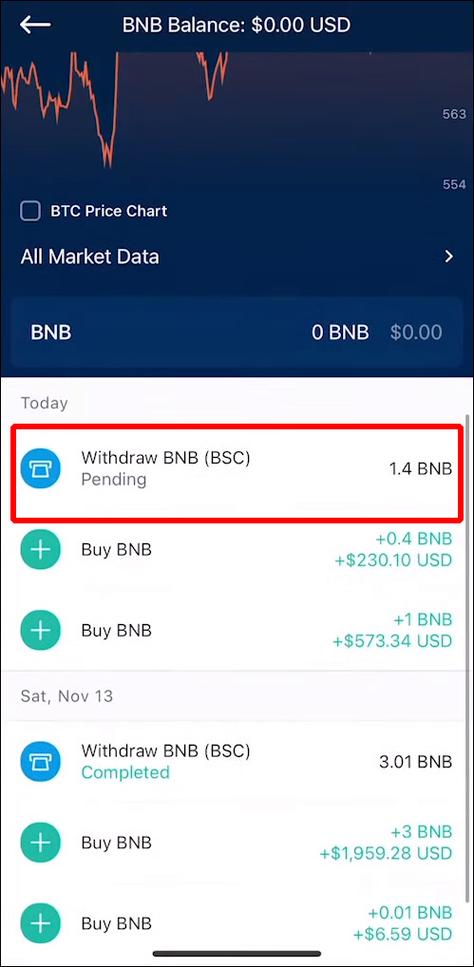
When you transfer ETH from Crypto.com to MetaMask, you’re essentially sending the ETH from your Crypto.com wallet to your MetaMask wallet address. This process involves generating a unique address for your MetaMask wallet and using it to initiate the transfer.
Step-by-Step Guide
Now that you understand the process, let’s go through the steps to transfer ETH from Crypto.com to MetaMask:
-
Log in to your Crypto.com account and navigate to the “Wallet” section.
-
Locate the Ethereum (ETH) section and click on the “Withdraw” button.

-
Enter the amount of ETH you wish to withdraw and select your preferred network (mainnet or testnet). Make sure to double-check the amount and network to avoid errors.
-
Enter your MetaMask wallet address in the “Recipient” field. You can find your MetaMask wallet address by clicking on the “Receive” button in your MetaMask wallet and copying the address.
-
Review the transaction details and click the “Withdraw” button to confirm the transaction.
-
Wait for the transaction to be processed. This may take a few minutes to a few hours, depending on the network congestion and your chosen network.
-
Once the transaction is confirmed, you can view the transaction details in your Crypto.com wallet and your MetaMask wallet.
Important Considerations
When transferring ETH from Crypto.com to MetaMask, there are a few important considerations to keep in mind:
-
Network Fees: Be aware of the network fees associated with transferring ETH. These fees can vary depending on the network congestion and your chosen network.
-
Transaction Time: The time it takes for the transaction to be processed can vary. It’s important to be patient and wait for the transaction to be confirmed.
-
Security: Always ensure that you are using a secure and trusted network connection when initiating transactions. Be cautious of phishing attempts and never share your private keys or wallet addresses with others.
Comparing Crypto.com and MetaMask
Understanding the differences between Crypto.com and MetaMask can help you make informed decisions about your cryptocurrency investments and transactions.
| Feature | Crypto.com | MetaMask |
|---|---|---|
| Functionality | Cryptocurrency exchange, wallet, and payment platform | Web3 wallet for storing, sending, and receiving cryptocurrencies |
| Security | Multi-factor authentication, cold storage for assets, and insurance for certain assets | End-to-end encryption, private keys controlled by the user |
| Accessibility | Available on web, mobile, and desktop platforms | Available as a browser extension and mobile app |
Crypto.com offers a comprehensive suite of services, including an exchange, wallet, and payment platform, making it a convenient choice for users looking to manage their cryptocurrency investments. MetaMask, on the other hand, is a dedicated web3 wallet that focuses
