How to Stake ETH in Crypto.com: A Detailed Guide
Staking Ethereum (ETH) in Crypto.com can be a rewarding way to earn additional cryptocurrency while supporting the Ethereum network. In this guide, we’ll walk you through the process step by step, ensuring you have all the information you need to get started.
Understanding Ethereum Staking
Ethereum staking is a way to earn rewards by locking up your ETH tokens to help secure the network. When you stake your ETH, you become a validator and contribute to the consensus process, which helps validate transactions and create new blocks.
Staking ETH is different from mining, as it doesn’t require powerful hardware or electricity. Instead, it’s a more energy-efficient way to participate in the Ethereum network and earn rewards.
Setting Up Your Crypto.com Account
Before you can stake ETH in Crypto.com, you’ll need to have an account. If you don’t already have one, follow these steps to create an account:
- Visit the Crypto.com website or download the Crypto.com app.
- Click on “Sign Up” and enter your email address and a password.
- Verify your email address by clicking on the link sent to your inbox.
- Complete the Know Your Customer (KYC) process by providing the required identification documents.
- Once your account is verified, you can start depositing ETH.
Depositing ETH into Your Crypto.com Account
Once you have an account, you’ll need to deposit ETH into your Crypto.com wallet. Here’s how to do it:
- Log in to your Crypto.com account.
- Click on the “Wallet” tab.
- Find Ethereum (ETH) in the list of supported cryptocurrencies.
- Click on “Deposit” and copy the wallet address provided.
- Use a wallet that supports Ethereum to send ETH to the address you copied.
- Wait for the transaction to be confirmed on the Ethereum network.
Staking ETH in Crypto.com
Once your ETH is deposited, you can start staking. Here’s how to do it:
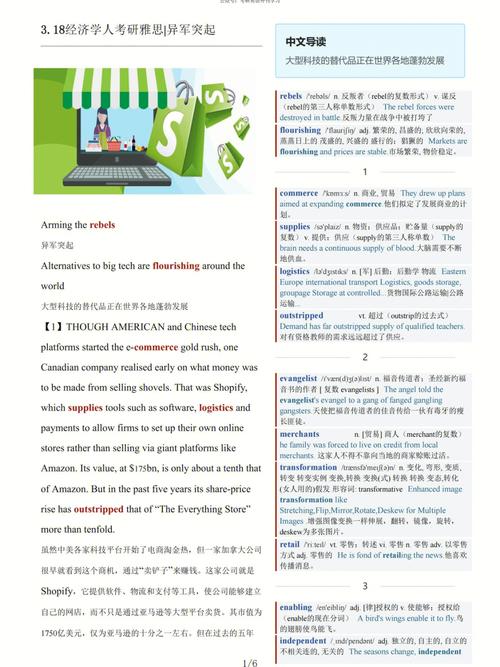
- Log in to your Crypto.com account.
- Click on the “Earn” tab.
- Scroll down to the “Staking” section.
- Click on “Stake ETH” and enter the amount of ETH you want to stake.
- Review the terms and conditions, and click “Stake” to confirm.
Earning Rewards
When you stake ETH in Crypto.com, you’ll earn rewards in the form of additional ETH. The amount of rewards you earn will depend on the amount of ETH you stake and the duration of your stake.
Crypto.com offers a staking rewards calculator that allows you to estimate your potential earnings. To use the calculator, simply enter the amount of ETH you plan to stake and the duration of your stake.
Withdrawing Your Staked ETH
When you’re ready to withdraw your staked ETH, you can do so at any time. Here’s how to withdraw your ETH:
- Log in to your Crypto.com account.
- Click on the “Wallet” tab.
- Find Ethereum (ETH) in the list of supported cryptocurrencies.
- Click on “Withdraw” and enter the amount of ETH you want to withdraw.
- Enter the wallet address where you want to send the ETH.
- Review the transaction details and click “Withdraw” to confirm.
Important Considerations
Before you start staking ETH in Crypto.com, here are some important considerations to keep in mind:
- Staking ETH is a long-term commitment. You won’t be able to withdraw your ETH for the duration of your stake.
- The amount of rewards you earn may vary depending on the Ethereum network’s performance.
- Crypto.com may charge fees for staking and withdrawing ETH.
Conclusion
Staking ETH in Crypto.com is a great way to earn additional cryptocurrency while supporting the Ethereum network. By following this guide, you can easily get started and start
