Sending ETH from Crypto.com to MetaMask: A Detailed Guide
Transferring Ethereum (ETH) from your Crypto.com wallet to MetaMask can be a straightforward process, but it’s important to understand the steps involved to ensure a smooth transaction. In this guide, we’ll walk you through the entire process, covering everything from understanding the basics to executing the transfer.
Understanding Ethereum and its Wallets
Ethereum is a decentralized platform that runs smart contracts: applications that run exactly as programmed without any possibility of downtime, fraud, or third-party interference. MetaMask is a popular Ethereum wallet that allows users to store, send, and receive ETH and other ERC-20 tokens.
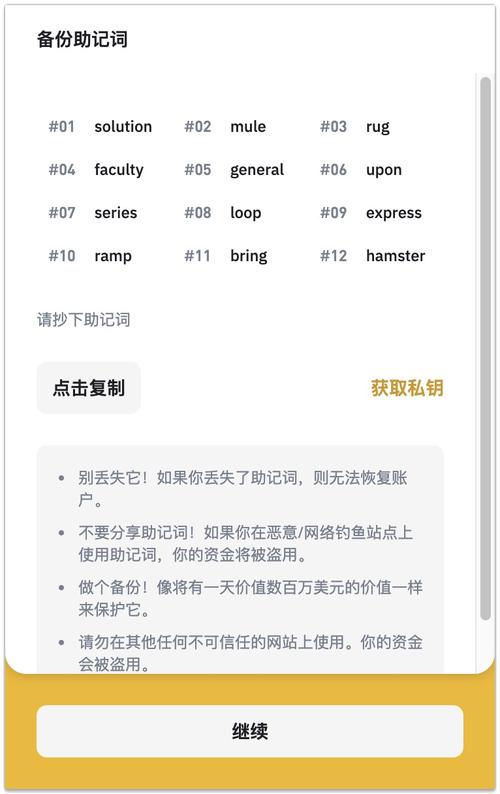
Crypto.com is another digital asset platform that offers a range of services, including a wallet where users can store various cryptocurrencies, including ETH.
Setting Up Your Crypto.com Account
Before you can transfer ETH from Crypto.com to MetaMask, you need to have a Crypto.com account. Here’s how to set one up:
- Visit the Crypto.com website and click on “Sign Up” or “Join Crypto.com”.
- Enter your email address and create a password.
- Complete the verification process by providing your personal information and uploading required documents.
- Once your account is verified, you can log in and access your wallet.
Setting Up Your MetaMask Wallet
MetaMask is a browser extension that allows you to interact with the Ethereum blockchain. Here’s how to set up your MetaMask wallet:
- Visit the MetaMask website and click on “Get MetaMask” to download the extension for your preferred browser.
- Follow the installation instructions and open the extension.
- Click on “Create a new wallet” and set up a password for your wallet.
- Write down your seed phrase and keep it in a safe place. This phrase is crucial for recovering your wallet if you lose access to it.
Transferring ETH from Crypto.com to MetaMask
Once you have both your Crypto.com and MetaMask wallets set up, you can proceed with the transfer:

- In your Crypto.com wallet, navigate to the “Assets” section and select “ETH” from the list of available assets.
- Click on the “Send” button to initiate a transfer.
- Enter the address of your MetaMask wallet. You can find this address by clicking on the “Receive” button in your MetaMask wallet and copying the address displayed.
- Enter the amount of ETH you want to transfer. Make sure to double-check the address and amount before proceeding.
- Review the transaction details and click “Confirm” to send the ETH to your MetaMask wallet.
Understanding Gas Fees and Transaction Times
When transferring ETH, you’ll need to pay a gas fee, which is a small amount of ETH used to compensate the network for processing your transaction. The gas fee can vary depending on the network congestion and the complexity of the transaction.
Transaction times can also vary. In general, transactions are confirmed within a few minutes, but during times of high network congestion, it may take longer. You can check the current gas fees and transaction times on Ethereum’s blockchain explorer.
Verifying the Transfer
After you’ve sent the ETH from Crypto.com to MetaMask, it’s important to verify the transfer:
- In your MetaMask wallet, navigate to the “Activity” tab.
- Look for the transaction that shows the ETH being received. The transaction should show the amount of ETH transferred and the address from which it was sent.
- Check the transaction status to ensure it has been confirmed by the network.
Conclusion
Transferring ETH from Crypto.com to MetaMask is a relatively simple process, but it’s important to understand the steps involved and the factors that can affect the transaction. By following this guide, you can ensure a smooth and secure transfer of your Ethereum assets.
| Step | Description |
|---|---|
| 1 | Set up your Crypto.com account and verify it. |
