Transfer ETH to Crypto.com: A Comprehensive Guide
Transferring Ethereum (ETH) to Crypto.com can be a straightforward process, but it’s important to understand the steps and considerations involved. Whether you’re a seasoned crypto trader or a beginner, this guide will walk you through the process, ensuring a smooth and secure transfer.
Understanding Ethereum and Crypto.com
Ethereum is a decentralized platform that runs smart contracts: applications that run exactly as programmed without any possibility of downtime, fraud, or third-party interference. ETH is the native cryptocurrency of the Ethereum network and is used to pay for transaction fees and services on the network.

Crypto.com is a leading cryptocurrency platform that offers a range of services, including a cryptocurrency exchange, a credit card, and a mobile wallet. It’s known for its user-friendly interface and competitive fees.
Step-by-Step Guide to Transfer ETH to Crypto.com
Here’s a detailed step-by-step guide to transferring ETH to your Crypto.com account:
-
Log in to your Crypto.com account on the website or mobile app.
-
Go to the “Wallet” section. You will see a list of supported cryptocurrencies, including ETH.
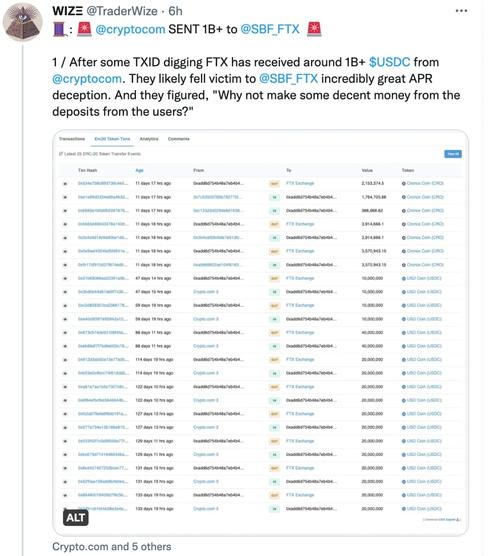
-
Click on the ETH wallet to view your ETH balance and address.
-
Copy the ETH address. This is the address where you will send your ETH from your external wallet or exchange.
-
Log in to your external wallet or exchange where you hold your ETH.
-
Go to the withdrawal section and select ETH as the cryptocurrency you want to withdraw.
-
Paste the Crypto.com ETH address into the recipient field.
-
Enter the amount of ETH you want to transfer. Make sure to include the network fee to avoid transaction failure.
-
Review the transaction details and confirm the transfer.
-
Wait for the transaction to be confirmed on the Ethereum network. This process can take anywhere from a few minutes to several hours, depending on the network congestion.
-
Once the transaction is confirmed, the ETH will appear in your Crypto.com wallet.
Important Considerations
Before you proceed with the transfer, here are some important considerations to keep in mind:
-
Always double-check the recipient address to avoid sending ETH to the wrong address.
-
Be aware of the network fee, as it can vary depending on the current congestion on the Ethereum network.
-
Ensure that you have enough ETH in your external wallet or exchange to cover the amount you want to transfer, including the network fee.
-
Keep your private keys secure. Never share them with anyone, as they can be used to access your funds.
Comparing Fees and Transaction Times
| Exchange/Platform | Transaction Fee | Transaction Time |
|---|---|---|
| Crypto.com | Low | Minutes to Hours |
| Other Exchanges | Varies | Minutes to Hours |
As you can see from the table above, Crypto.com offers competitive fees and relatively quick transaction times compared to other exchanges. However, it’s always a good idea to compare fees and transaction times across different platforms to find the best option for your needs.
Conclusion
Transferring ETH to Crypto.com is a straightforward process, but it’s important to understand the steps and considerations involved. By following this guide and keeping the important considerations in mind, you can ensure a smooth and secure transfer of your ETH to Crypto.com.
