Crypto.com ETH to MetaMask: A Comprehensive Guide
Are you looking to transfer Ethereum (ETH) from your Crypto.com wallet to your MetaMask account? If so, you’ve come to the right place. This guide will walk you through the entire process, ensuring a smooth and secure transfer. Whether you’re new to cryptocurrency or a seasoned investor, understanding how to move your ETH between these platforms is crucial. Let’s dive in.
Understanding Crypto.com and MetaMask
Crypto.com is a popular cryptocurrency exchange and wallet platform that offers a variety of services, including trading, staking, and earning interest on your crypto assets. On the other hand, MetaMask is a digital wallet that allows you to store, manage, and interact with Ethereum-based applications and decentralized finance (DeFi) platforms.
Setting Up Your Crypto.com Account
Before you can transfer ETH from Crypto.com to MetaMask, you’ll need to have a Crypto.com account. Here’s how to set one up:
- Visit the Crypto.com website and click on “Sign Up” or “Create Account”.
- Enter your email address, create a password, and complete the captcha.
- Check your email for a verification link and click on it to confirm your account.
- Log in to your Crypto.com account and complete the identity verification process, if required.
Once you have a verified Crypto.com account, you can proceed to the next step.
Setting Up Your MetaMask Account
MetaMask is a browser extension that allows you to interact with Ethereum-based applications. Here’s how to set up your MetaMask account:
- Visit the MetaMask website and click on “Get MetaMask” to download the extension for your preferred browser.
- Follow the installation instructions for your browser.
- Open the MetaMask extension and click on “Create a Wallet” to create a new account.
- Set a strong password for your wallet and write down your seed phrase. Keep this information safe, as it’s the only way to recover your wallet if you lose access to it.
Now that you have both your Crypto.com and MetaMask accounts set up, let’s move on to transferring your ETH.
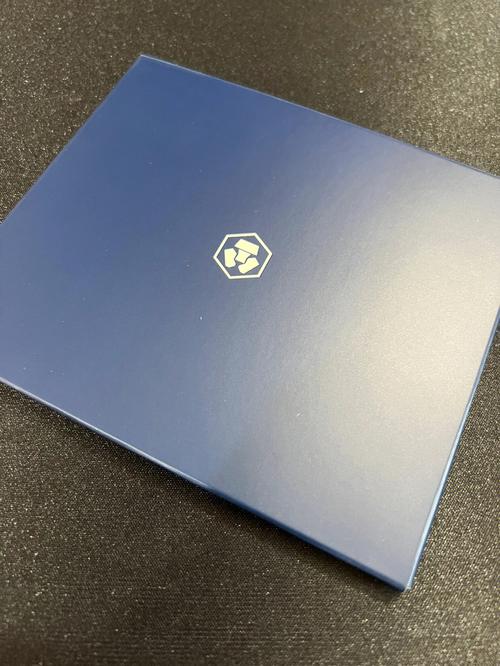
Transferring ETH from Crypto.com to MetaMask
Transferring ETH from Crypto.com to MetaMask is a straightforward process. Here’s how to do it:
- Log in to your Crypto.com account and navigate to the “Wallet” section.
- Find Ethereum (ETH) in the list of available assets and click on it.
- Click on the “Send” button to initiate a transfer.
- Enter the address of your MetaMask wallet in the “To” field. You can find this address by clicking on the “Copy to clipboard” button next to your wallet’s address in the MetaMask extension.
- Enter the amount of ETH you want to transfer. Make sure to double-check the amount before proceeding.
- Review the transaction details and click on “Send” to confirm the transfer.
Once you’ve confirmed the transaction, it will be processed on the Ethereum network. The time it takes for the transfer to complete can vary depending on the network congestion and the transaction fee you set.
Verifying the Transfer
After the transfer is complete, you can verify it by checking your MetaMask wallet. Here’s how:
- Open the MetaMask extension and click on the “Account” tab.
- Look for the transaction that shows the ETH being received from your Crypto.com wallet.
- Click on the transaction to view its details, including the amount received and the transaction fee.
Once you’ve verified that the ETH has been successfully transferred to your MetaMask wallet, you can now use it to interact with Ethereum-based applications and platforms.
Conclusion
Transferring ETH from Crypto.com to MetaMask is a simple and secure process that can be completed in just a few steps. By following this guide, you can ensure a smooth and hassle-free transfer of your Ethereum assets. Whether you’re a beginner or an experienced investor, understanding how to move your crypto assets between different platforms is essential for managing your portfolio effectively.
