How to Check the Coins on Your ETH Address: A Comprehensive Guide
Checking the coins on your Ethereum (ETH) address is a crucial step in managing your cryptocurrency assets. Whether you’re a seasoned investor or a beginner, understanding how to verify your ETH balance and the coins you hold is essential. This guide will walk you through the process step by step, ensuring you have a clear understanding of how to check the coins on your ETH address.
Understanding Your ETH Address
Your Ethereum address is a unique identifier that allows you to receive, send, and manage ETH and other ERC-20 tokens. It is a string of 42 alphanumeric characters, starting with ‘0x’. Before checking the coins on your ETH address, it’s important to understand its structure and how it functions.
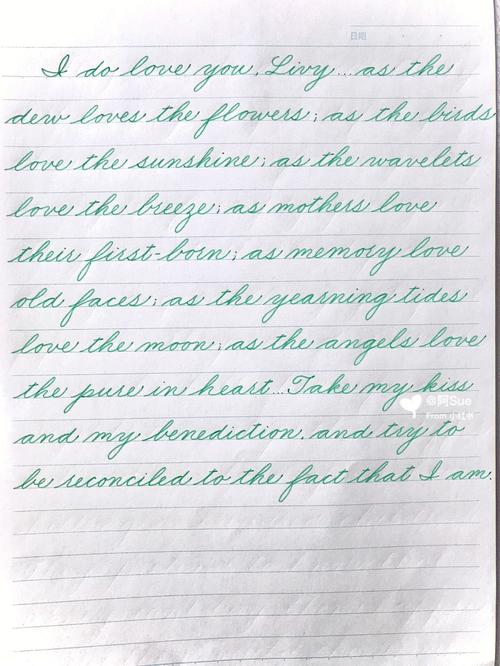
Using a Blockchain Explorer
The most common method to check the coins on your ETH address is by using a blockchain explorer. Blockchain explorers are websites that allow you to view and analyze transactions on the Ethereum network. Here’s how to use them:
- Open your preferred web browser and navigate to a blockchain explorer, such as Etherscan or Blockchair.
- Enter your ETH address in the search bar and press Enter.
- Review the information displayed on the page. This includes your ETH balance, transactions, and the tokens you hold.
Some blockchain explorers offer additional features, such as token balances, transaction history, and gas price information. Take advantage of these features to gain a comprehensive understanding of your ETH address.
Checking Your ETH Balance
Your ETH balance is the amount of ETH you currently hold in your address. To check your ETH balance:
- Go to the blockchain explorer of your choice.
- Enter your ETH address in the search bar.
- Look for the ‘Balance’ section on the page. This will display the amount of ETH you have.
Remember that your ETH balance may change as you send, receive, or trade ETH. It’s important to regularly check your balance to ensure it reflects your current holdings.
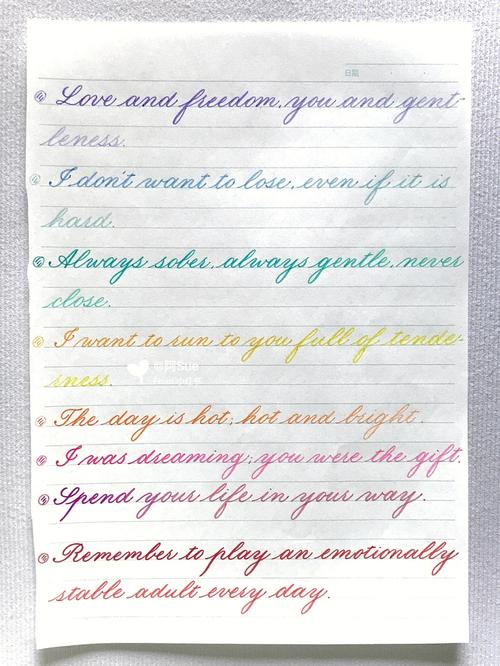
Viewing Your Tokens
In addition to ETH, you may also hold various ERC-20 tokens in your ETH address. To view your tokens:
- Go to the blockchain explorer of your choice.
- Enter your ETH address in the search bar.
- Look for the ‘Tokens’ or ‘ERC-20 Tokens’ section on the page.
- Review the list of tokens and their respective balances.
Each token will have a unique contract address, symbol, and name. Make sure to verify that the tokens listed are the ones you expect to hold. If you find any discrepancies, it may be a sign of a fraudulent transaction or a mistake.
Using a Cryptocurrency Wallet
Another way to check the coins on your ETH address is by using a cryptocurrency wallet. Wallets are software applications that allow you to store, send, and receive cryptocurrencies. Here’s how to use a wallet to check your coins:
- Open your cryptocurrency wallet.
- Log in to your account.
- Look for the ‘Balance’ or ‘Assets’ section.
- Review the list of coins and tokens you hold, along with their respective balances.
Wallets offer additional features, such as transaction history, gas price information, and the ability to send and receive coins. Make sure to choose a reputable wallet provider to ensure the security of your assets.
Conclusion
Checking the coins on your ETH address is an essential task for managing your cryptocurrency assets. By using blockchain explorers and cryptocurrency wallets, you can easily verify your ETH balance and the tokens you hold. Remember to stay vigilant and regularly review your assets to ensure their security and accuracy.
