How to Withdraw ETH from Crypto.com: A Detailed Guide
Withdrawing Ethereum (ETH) from Crypto.com is a straightforward process, but it’s important to understand the steps involved to ensure a smooth transaction. Whether you’re new to cryptocurrency or a seasoned investor, this guide will walk you through the entire process, from verifying your account to completing the withdrawal.
Verifying Your Crypto.com Account
Before you can withdraw ETH from Crypto.com, you need to verify your account. This is a standard procedure for most cryptocurrency exchanges to comply with anti-money laundering (AML) and know your customer (KYC) regulations.
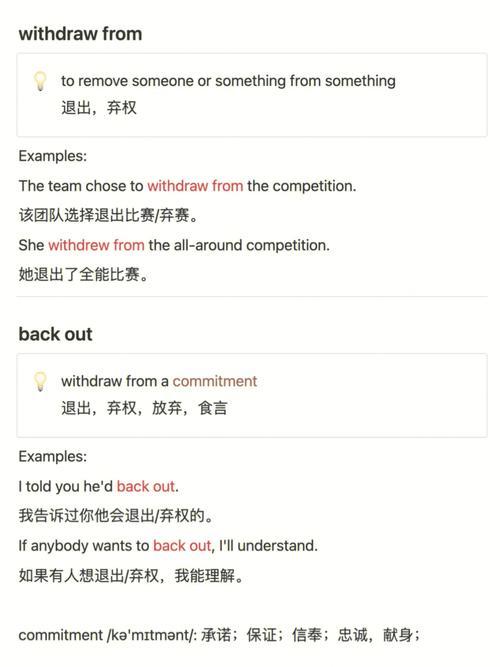
- Log in to your Crypto.com account. If you don’t have an account, you’ll need to create one by visiting the Crypto.com website and following the registration process.
- Go to the ‘Profile’ section. This is usually located in the top-right corner of the page.
- Select ‘Verification’ from the dropdown menu. You’ll see options for ID verification, address verification, and phone verification.
- Upload the required documents. This may include a government-issued ID, proof of address, and a selfie with your ID.
- Wait for verification. This process can take a few minutes to a few days, depending on the volume of verification requests.
Adding an Ethereum Wallet
Once your account is verified, you’ll need to add an Ethereum wallet to your Crypto.com account. This is where your ETH will be stored after the withdrawal.
- Go to the ‘Wallets’ section on the left-hand menu.
- Select ‘Add Wallet’ and choose Ethereum.
- Enter your Ethereum wallet address. You can find this address in your Ethereum wallet or by clicking the ‘Generate New Address’ button.
- Enter a label for your wallet. This is just for your reference and can be anything you like.
- Click ‘Add Wallet’ to confirm.
Withdrawing Ethereum from Crypto.com
Now that you have a verified account and an Ethereum wallet, you can proceed with the withdrawal.
- Go to the ‘Withdraw’ section on the left-hand menu.
- Select Ethereum from the list of assets.
- Enter the amount of ETH you want to withdraw. Make sure you have enough ETH in your Crypto.com account to cover the withdrawal amount and any fees.
- Enter your Ethereum wallet address. Double-check this address to ensure it’s correct, as sending ETH to the wrong address can result in permanent loss.
- Review the transaction details. This includes the withdrawal amount, network fee, and the total amount you’ll receive in your Ethereum wallet.
- Click ‘Withdraw’ to confirm the transaction.
Understanding Network Fees
When withdrawing ETH from Crypto.com, you’ll need to pay a network fee. This fee is charged by the Ethereum network and is used to process your transaction.
| Transaction Type | Estimated Network Fee |
|---|---|
| Standard Transaction | $0.50 – $1.00 |
| Fast Transaction | $2.00 – $5.00 |
| Super Fast Transaction | $5.00 – $10.00 |
The estimated network fee may vary depending on the current Ethereum network congestion. You can check the current network fee by visiting an Ethereum fee estimator website.

Monitoring Your Withdrawal
After you’ve submitted your withdrawal request, you can monitor its progress by checking your Crypto.com account and your Ethereum wallet.
- Crypto.com Account: Go to the ‘Withdraw’ section and click on the specific withdrawal transaction. You’ll see the status of your withdrawal, including whether it
