Buying ETH on Crypto.com: A Comprehensive Guide
Are you looking to buy Ethereum (ETH) on Crypto.com? If so, you’ve come to the right place. In this detailed guide, I’ll walk you through the entire process, from setting up your account to making your first purchase. Let’s dive in!
Creating a Crypto.com Account
Before you can start buying ETH, you’ll need to create a Crypto.com account. Here’s how to do it:

- Go to the Crypto.com website and click on “Sign Up” or “Register” on the top right corner.
- Enter your email address and create a strong password.
- Verify your email by clicking on the link sent to your inbox.
- Complete the Know Your Customer (KYC) process by providing your personal information, including your full name, date of birth, and address.
- Upload a government-issued ID for verification.
Once your account is verified, you can proceed to the next step.
Adding Funds to Your Crypto.com Account
After setting up your account, you’ll need to add funds to it. Here are the available options:
- Crypto Deposits: You can deposit various cryptocurrencies directly into your Crypto.com account. Simply select the cryptocurrency you want to deposit, enter the amount, and follow the instructions.
- Bank Transfers: If you prefer using fiat currency, you can deposit funds via bank transfer. This method may take a few days to process.
- Credit/Debit Cards: You can also add funds using your credit or debit card. This method is instant but may incur higher fees.
Choose the method that suits you best and add funds to your account.
Buying ETH on Crypto.com
Now that you have funds in your Crypto.com account, it’s time to buy ETH. Here’s how to do it:
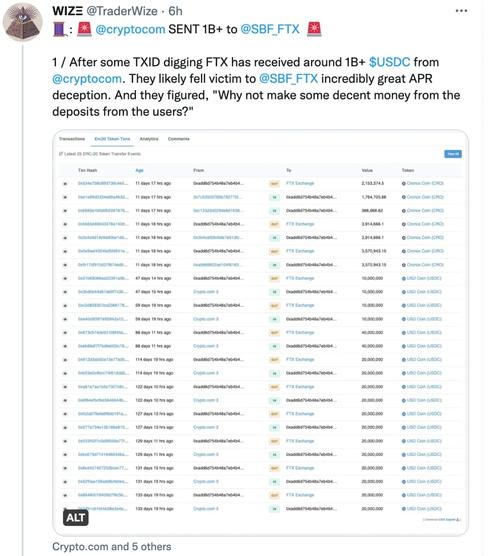
- Log in to your Crypto.com account and navigate to the “Trade” section.
- Select “Spot” trading, which allows you to buy and sell cryptocurrencies at the current market price.
- Choose Ethereum (ETH) as your base currency and select the amount of ETH you want to buy.
- Enter the amount of your base currency (e.g., USD) you want to spend on ETH.
- Review the transaction details and click “Buy ETH” to complete the purchase.
Congratulations! You’ve just bought Ethereum on Crypto.com.
Storing Your ETH
It’s important to store your ETH securely. Here are a few options:
- Crypto.com Wallet: Crypto.com offers a built-in wallet where you can store your ETH. It’s secure and easy to use.
- Hardware Wallet: For enhanced security, consider using a hardware wallet like Ledger or Trezor. These wallets store your cryptocurrencies offline, making them less susceptible to hacking.
- Exchanges: Some exchanges offer secure storage solutions for their users. However, it’s important to choose a reputable exchange and keep your private keys safe.
Choose the storage method that suits your needs and keep your ETH safe.
Additional Tips
Here are a few additional tips to help you get the most out of your Crypto.com experience:
- Stay Informed: Keep up with the latest news and trends in the cryptocurrency market. This will help you make informed decisions and stay ahead of the curve.
- Use the App: Crypto.com offers a mobile app that allows you to trade, track your portfolio, and manage your account on the go.
- Take Advantage of Rewards: Crypto.com offers various rewards programs, including cashback on credit card purchases and interest on your crypto holdings.
By following these tips, you’ll be well on your way to a successful Ethereum investment on Crypto.com.
Conclusion
Buying ETH on Crypto.com is a straightforward process, as long as you follow the steps outlined in this guide. By creating an account, adding funds, and making your purchase, you’ll be ready to start investing in Ethereum. Remember
