Understanding the Connection Between ETH Device Name and Kernel Module
When dealing with Ethernet devices on a Linux system, you might come across the term “ETH device name” and the concept of a “kernel module.” These two elements play a crucial role in the functioning of your network interface. In this article, we will delve into the details of how these components interact and what you need to know to manage them effectively.
What is an ETH Device Name?
The ETH device name is a naming convention used by the Linux kernel to identify network interfaces. It is typically represented by the letter “eth” followed by a number, such as “eth0,” “eth1,” and so on. This naming convention is based on the order in which the interfaces are detected and initialized during the boot process.
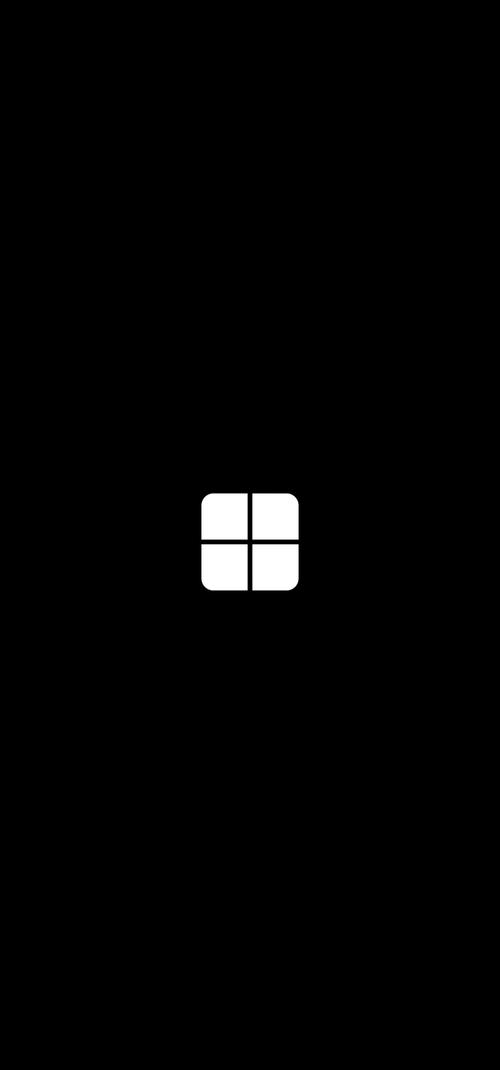
For example, if you have two Ethernet cards installed on your system, the first one will be named “eth0,” and the second one will be named “eth1.” This naming convention makes it easier to identify and manage the network interfaces on your system.
Understanding Kernel Modules
A kernel module is a piece of software that extends the functionality of the Linux kernel. It is a loadable kernel module (LKM) that can be inserted or removed from the kernel while the system is running. Kernel modules are used to add new features, improve performance, or provide support for hardware devices that are not natively supported by the kernel.
In the context of Ethernet devices, kernel modules are essential for enabling the Linux kernel to communicate with various network interfaces. These modules provide the necessary drivers and protocols to support different types of Ethernet hardware, such as Ethernet cards, wireless adapters, and virtual network interfaces.
The Relationship Between ETH Device Name and Kernel Module
The ETH device name and kernel module are closely related. When you install a new Ethernet device on your system, the kernel detects it and loads the appropriate kernel module to support the device. The kernel module then assigns an ETH device name to the interface, which is used to identify and manage the device.
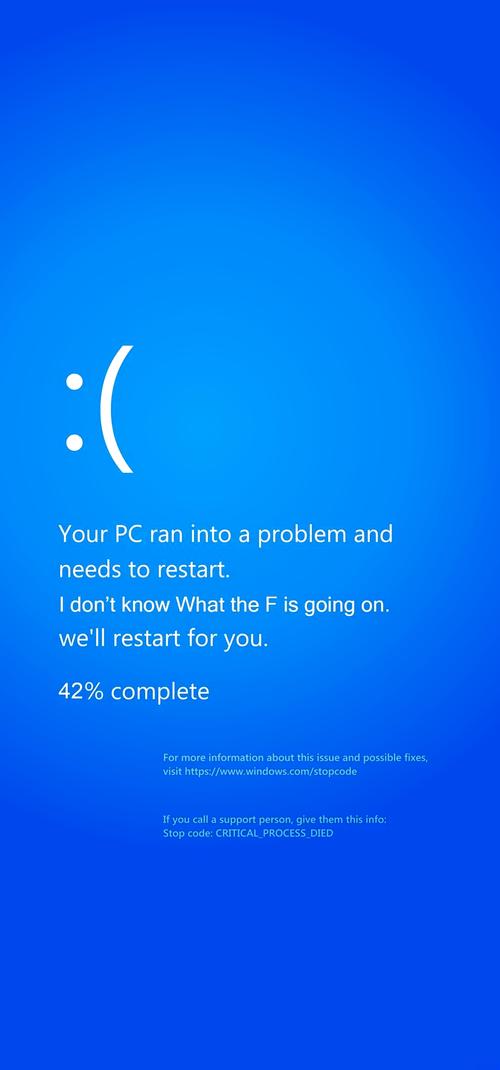
Here’s a step-by-step breakdown of the process:
-
When you plug in a new Ethernet device, the kernel detects it and initializes the necessary hardware components.
-
The kernel then searches for a suitable kernel module to support the device. This is typically done by checking the device’s hardware ID against a list of available modules.
-
Once the appropriate kernel module is found, it is loaded into the kernel, and the kernel module initializes the device.
-
The kernel module assigns an ETH device name to the interface, which is used to identify and manage the device.
Managing ETH Device Names and Kernel Modules
Managing ETH device names and kernel modules is an essential part of maintaining a healthy network environment. Here are some tips for managing these components:
-
Use the `lsmod` command to list all loaded kernel modules on your system.
-
Use the `modprobe` command to load or unload kernel modules.
-
Use the `ifconfig` or `ip` command to configure and manage ETH device names.
-
Check the device’s documentation for specific instructions on configuring and managing the kernel module.
Table: Common ETH Device Names and Corresponding Kernel Modules
| ETH Device Name | Corresponding Kernel Module |
|---|---|
| eth0 | e1000 |
| eth1 | rtl8139 |
| eth2 | tg3 |
| eth3 | alx |
Remember that the specific kernel module for an ETH device name may vary depending on the hardware and kernel version.
Conclusion
Understanding the relationship between ETH device names and kernel modules is crucial for managing network interfaces on a Linux system. By familiarizing yourself with the process of detecting, loading, and managing these components, you can ensure that your network interfaces are functioning optimally
