Understanding Ethereum’s Debug_tracetransaction: A Comprehensive Guide
When dealing with Ethereum transactions, developers often encounter complex scenarios that require in-depth analysis. One such powerful tool is the `debug_tracetransaction` command. In this article, we will delve into the intricacies of this command, exploring its various aspects and how it can be utilized effectively.
What is debug_tracetransaction?
Debug_tracetransaction is a command-line tool provided by the Ethereum client, Geth. It allows users to trace the execution of a transaction, providing detailed information about the steps taken, gas usage, and internal transactions. This command is particularly useful for debugging and understanding the behavior of smart contracts and transactions on the Ethereum network.
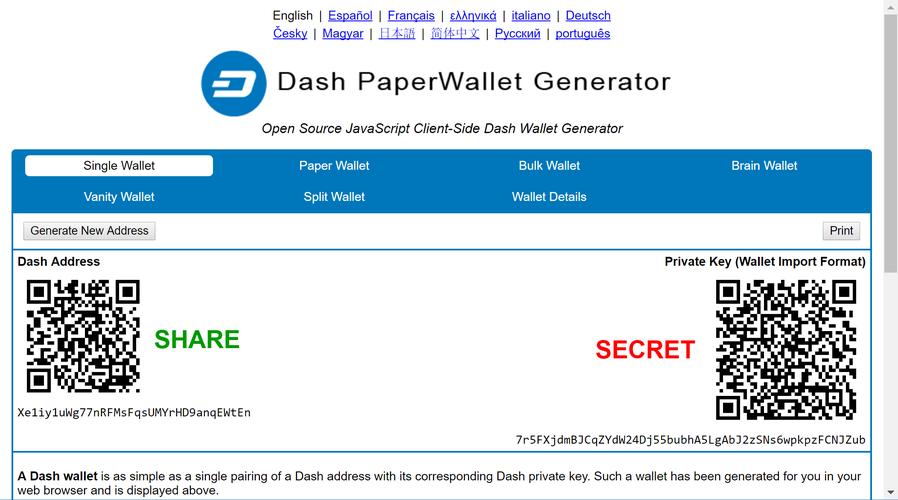
How to Use debug_tracetransaction
Using debug_tracetransaction is relatively straightforward. Here’s a step-by-step guide on how to use it:
- Ensure you have Geth installed and running on your machine.
- Connect to the Ethereum network using the `attach` command in Geth. For example, `geth attach http://localhost:8545`.
- Use the `debug_tracetransaction` command followed by the transaction hash. For instance, `debug_tracetransaction 0x1234567890abcdef1234567890abcdef1234567890`.
Once executed, the command will provide a detailed trace of the transaction, including the following information:
- Gas Used: The total amount of gas used by the transaction.
- Internal Transactions: Any internal transactions called by the contract during execution.
- Stack Changes: Changes in the stack during the transaction execution.
- Memory Changes: Changes in the memory during the transaction execution.
- Storage Changes: Changes in the storage during the transaction execution.
Understanding Gas Usage
Gas usage is a critical aspect of Ethereum transactions. It determines the cost of executing a transaction and can significantly impact the network’s performance. Here’s a breakdown of the gas usage reported by debug_tracetransaction:
| Operation | Gas Cost |
|---|---|
| Push Operation | 3 gas |
| Pop Operation | 2 gas |
| Dup Operation | 3 gas |
| Swap Operation | 5 gas |
| Sub Operation | 3 gas |
| Call Operation | 700 gas |
By analyzing the gas usage, developers can optimize their contracts and reduce the transaction cost.
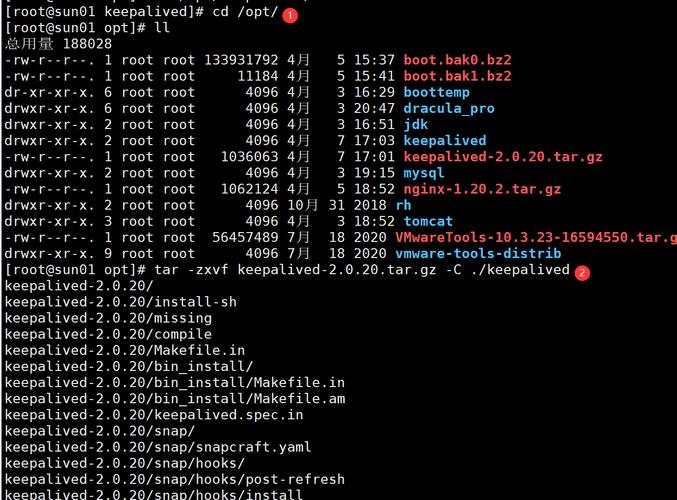
Internal Transactions
Internal transactions occur when a contract calls another contract during execution. Debug_tracetransaction provides detailed information about these internal transactions, including the following:
- Contract Address: The address of the contract being called.
- Value: The value transferred to the called contract.
- Gas Limit: The gas limit set for the internal transaction.
- Gas Price: The gas price set for the internal transaction.
This information is crucial for understanding the flow of transactions within a contract and identifying potential bottlenecks.
Stack and Memory Changes
During transaction execution, the stack and memory of a contract can change. Debug_tracetransaction provides detailed information about these changes, allowing developers to track the state of the contract at any given point in time. This is particularly useful for debugging and understanding the behavior of complex contracts.
Storage Changes
Storage changes occur when a contract modifies its storage. Debug_tracetransaction provides detailed information about these changes, including the following:
