Send ETH from Crypto.com to MetaMask: A Comprehensive Guide
Transferring Ethereum (ETH) from your Crypto.com wallet to your MetaMask wallet is a straightforward process that can be completed in a few simple steps. Whether you’re new to cryptocurrency or a seasoned investor, this guide will walk you through the entire process, ensuring a smooth and secure transfer.
Understanding Crypto.com and MetaMask
Crypto.com is a popular cryptocurrency exchange and wallet platform that offers a variety of services, including a mobile app, a credit card, and a decentralized exchange (DEX). MetaMask, on the other hand, is a digital wallet that allows you to store, send, and receive Ethereum and other ERC-20 tokens.
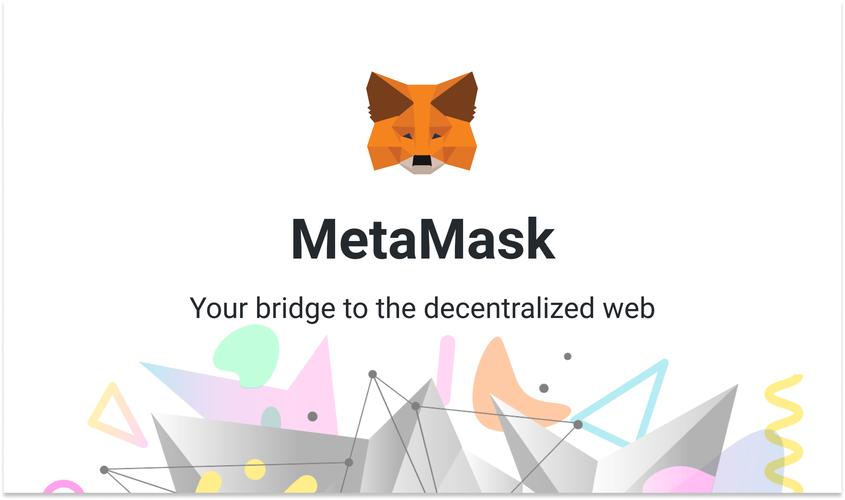
Crypto.com provides a user-friendly interface and a range of features that make it easy to manage your cryptocurrency assets. MetaMask, on the other hand, is designed to be a secure and convenient way to interact with the Ethereum network.
Step-by-Step Guide to Sending ETH from Crypto.com to MetaMask
Follow these steps to transfer ETH from your Crypto.com wallet to your MetaMask wallet:
-
Log in to your Crypto.com account and navigate to the “Wallet” section.
-
Locate the Ethereum (ETH) balance and click on the “Send” button.
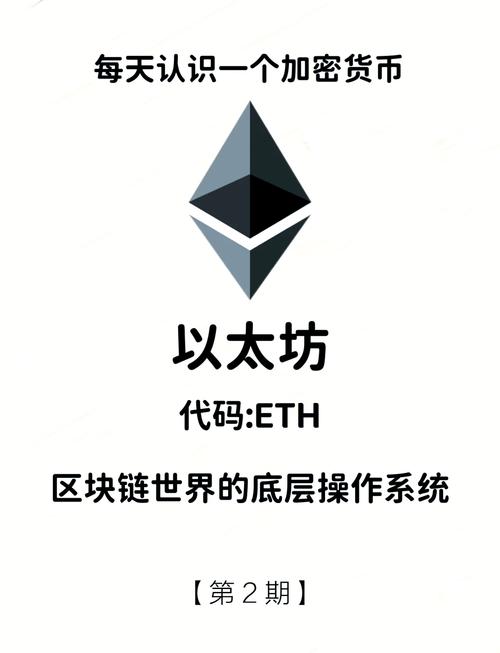
-
Enter the amount of ETH you wish to send and select “Continue” to proceed.
-
Enter the recipient’s address. This is the address of your MetaMask wallet. You can find this address by clicking on the “Receive” button in your MetaMask wallet and copying the address displayed.
-
Review the transaction details and click “Confirm” to send the ETH.
-
Wait for the transaction to be confirmed on the Ethereum network. This process can take anywhere from a few minutes to several hours, depending on the network congestion.
Understanding Gas Fees and Transaction Speeds
When sending ETH from Crypto.com to MetaMask, you’ll need to pay a gas fee. This fee is paid to miners on the Ethereum network and is used to process your transaction. The gas fee can vary depending on the current network congestion and the complexity of your transaction.
Here’s a table showing the average gas fees for different transaction speeds:
| Transaction Speed | Average Gas Fee (in ETH) |
|---|---|
| Slow | 0.0001 ETH |
| Standard | 0.0002 ETH |
| Fast | 0.0003 ETH |
| Instant | 0.0005 ETH |
Keep in mind that these fees are subject to change and can vary significantly based on network conditions.
Ensuring Security During the Transfer
When transferring ETH from Crypto.com to MetaMask, it’s crucial to ensure the security of your transaction. Here are some tips to help you stay safe:
-
Double-check the recipient’s address before sending the ETH. A small typo can result in the loss of your funds.
-
Use a secure internet connection to prevent unauthorized access to your Crypto.com account.
-
Enable two-factor authentication (2FA) on your Crypto.com account for an extra layer of security.
-
Keep your MetaMask wallet’s private key secure and never share it with anyone.
Conclusion
Transferring ETH from Crypto.com to MetaMask is a simple and efficient process that can be completed in just a few steps. By following this guide and taking the necessary precautions, you can ensure a secure and successful transfer of your Ethereum assets.
