How to Convert ETH to SHIB on Crypto.com: A Detailed Guide
Converting Ethereum (ETH) to Shiba Inu (SHIB) on Crypto.com can be a straightforward process if you follow the right steps. In this guide, I’ll walk you through the entire process, from setting up your account to completing the transaction. Let’s dive in!
Setting Up Your Crypto.com Account
Before you can start converting ETH to SHIB, you’ll need to create a Crypto.com account. Here’s how to do it:
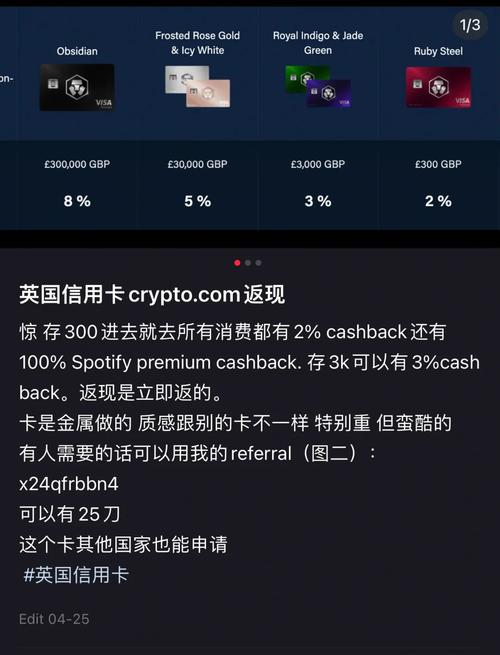
- Visit the Crypto.com website or download the Crypto.com app.
- Click on “Sign Up” and enter your email address and a strong password.
- Verify your email address by clicking on the link sent to your inbox.
- Complete the Know Your Customer (KYC) process by providing the required documents, such as your ID and proof of address.
- Once your account is verified, you can start depositing funds.
Depositing ETH to Your Crypto.com Account
Once your account is set up and verified, you can deposit ETH to your Crypto.com wallet. Here’s how to do it:
- Log in to your Crypto.com account.
- Click on the “Wallet” tab.
- Find Ethereum (ETH) in the list of supported cryptocurrencies.
- Click on the “Deposit” button next to ETH.
- Copy the wallet address provided.
- Use a wallet that supports ETH to send funds to the address you copied.
- Wait for the transaction to be confirmed on the Ethereum blockchain.
Converting ETH to SHIB
Once your ETH is deposited and confirmed, you can start the conversion process. Here’s how to do it:
- Log in to your Crypto.com account.
- Click on the “Trade” tab.
- Select “Spot” trading.
- Enter the amount of ETH you want to convert to SHIB in the “From” field.
- Select SHIB as the “To” currency.
- Review the transaction details and click “Swap” to confirm the conversion.
Understanding the Conversion Rate and Fees
When converting ETH to SHIB, it’s important to understand the conversion rate and any fees involved. Here’s what you need to know:
| Conversion Rate | Fees |
|---|---|
| The conversion rate is determined by the current market price of ETH and SHIB. | Crypto.com charges a small fee for each conversion. The fee amount may vary depending on the amount being converted. |
Keep in mind that the conversion rate can fluctuate rapidly, so it’s important to monitor the market and execute the conversion at a favorable rate.
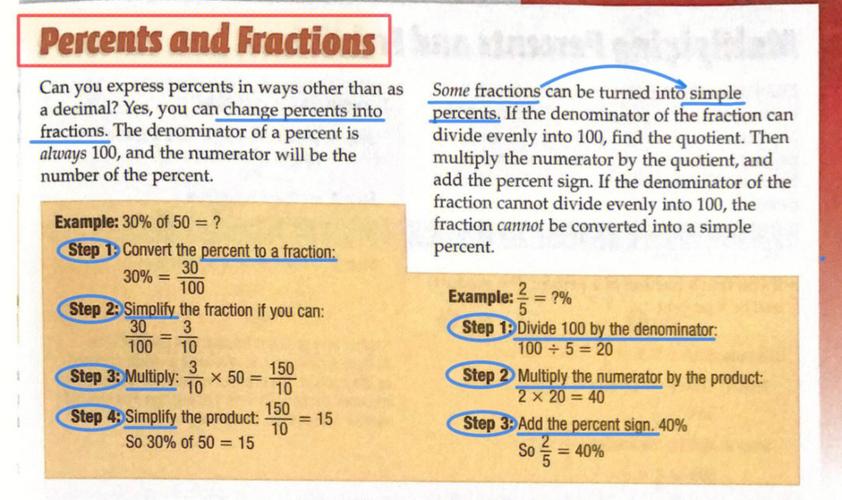
Withdrawing SHIB from Crypto.com
After your ETH has been converted to SHIB, you can withdraw the SHIB to your preferred wallet. Here’s how to do it:
- Log in to your Crypto.com account.
- Click on the “Wallet” tab.
- Find Shiba Inu (SHIB) in the list of supported cryptocurrencies.
- Click on the “Withdraw” button next to SHIB.
- Enter the wallet address where you want to receive the SHIB.
- Enter the amount of SHIB you want to withdraw.
- Review the transaction details and click “Withdraw” to confirm the withdrawal.
Monitoring Your SHIB Holdings
Once you have received your SHIB, it’s important to monitor your holdings. Here are a few tips:
- Regularly check the market price of SHIB to stay informed about its value.
- Consider setting up price alerts to notify you when the price reaches a certain level.
- Keep track of any news or developments related to SHIB, as these can impact its price.
