How to Send ETH on Crypto.com: A Detailed Guide
Transferring Ethereum (ETH) on Crypto.com is a straightforward process, but it’s essential to understand the steps involved to ensure a smooth transaction. Whether you’re a beginner or an experienced crypto user, this guide will walk you through the entire process, from setting up your account to sending ETH.
Setting Up Your Crypto.com Account
Before you can send ETH on Crypto.com, you need to create an account. Here’s how to do it:

- Visit the Crypto.com website or download the Crypto.com app.
- Click on “Sign Up” and enter your email address and a strong password.
- Verify your email address by clicking on the link sent to your inbox.
- Complete the Know Your Customer (KYC) process by providing your personal information, including your full name, date of birth, and address.
- Upload a government-issued ID for verification.
- Once your account is verified, you can start using the platform.
Adding Funds to Your Crypto.com Account
After setting up your account, you need to add funds to it. Here are the steps to add ETH to your Crypto.com account:
- Log in to your Crypto.com account.
- Click on the “Wallet” tab.
- Select “Deposit” from the menu on the left.
- Choose Ethereum (ETH) as the currency.
- Enter the amount you want to deposit and click “Deposit.” You will receive a deposit address.
- Copy the deposit address and paste it into your Ethereum wallet.
- Send the specified amount of ETH to the deposit address.
- Wait for the transaction to be confirmed on the Ethereum network.
Sending ETH from Your Crypto.com Account
Once you have funds in your Crypto.com account, you can send ETH to another address. Here’s how to do it:
- Log in to your Crypto.com account.
- Click on the “Wallet” tab.
- Select “Send” from the menu on the left.
- Choose Ethereum (ETH) as the currency.
- Enter the recipient’s Ethereum address.
- Enter the amount you want to send.
- Review the transaction details and click “Send.” You will receive a confirmation screen.
- Click “Confirm” to complete the transaction.
Understanding Transaction Fees
When sending ETH on Crypto.com, you need to be aware of transaction fees. These fees are paid to the Ethereum network for processing your transaction. Here’s what you need to know:
- Transaction fees can vary depending on the network’s congestion.
- Crypto.com offers a “Priority” option that allows you to pay a higher fee for faster transaction processing.
- It’s essential to check the current transaction fees before sending ETH to avoid unexpected charges.
Monitoring Your Transactions
After sending ETH, it’s crucial to monitor your transaction to ensure it’s processed correctly. Here’s how to do it:
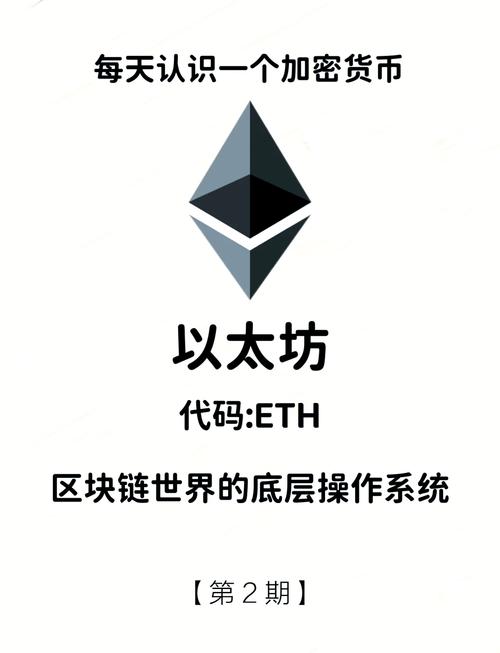
- Log in to your Crypto.com account.
- Click on the “Wallet” tab.
- Select “Transactions” from the menu on the left.
- Review your recent transactions to see if they have been confirmed.
- If the transaction is still pending, it may be due to network congestion or a high transaction fee.
Additional Tips
Here are some additional tips to help you send ETH on Crypto.com:
- Always double-check the recipient’s Ethereum address before sending ETH to avoid sending funds to the wrong address.
- Keep your account secure by enabling two-factor authentication (2FA) and using a strong password.
- Stay informed about the latest updates and security alerts from Crypto.com.
By following these steps and tips, you can successfully send ETH on Crypto.com. Remember to always exercise caution and stay informed about the crypto market to make informed decisions.
